2FA security is a required condition for Vconomics users to trade MICS on the decentralized exchange, especially before the IDO period & PancakeSwap listing. Let’s explore how to enable two-factor authentication (2FA) by e-mail.
Step 1: Tap an icon then go to Account information.
Step 2: Select “Security”.
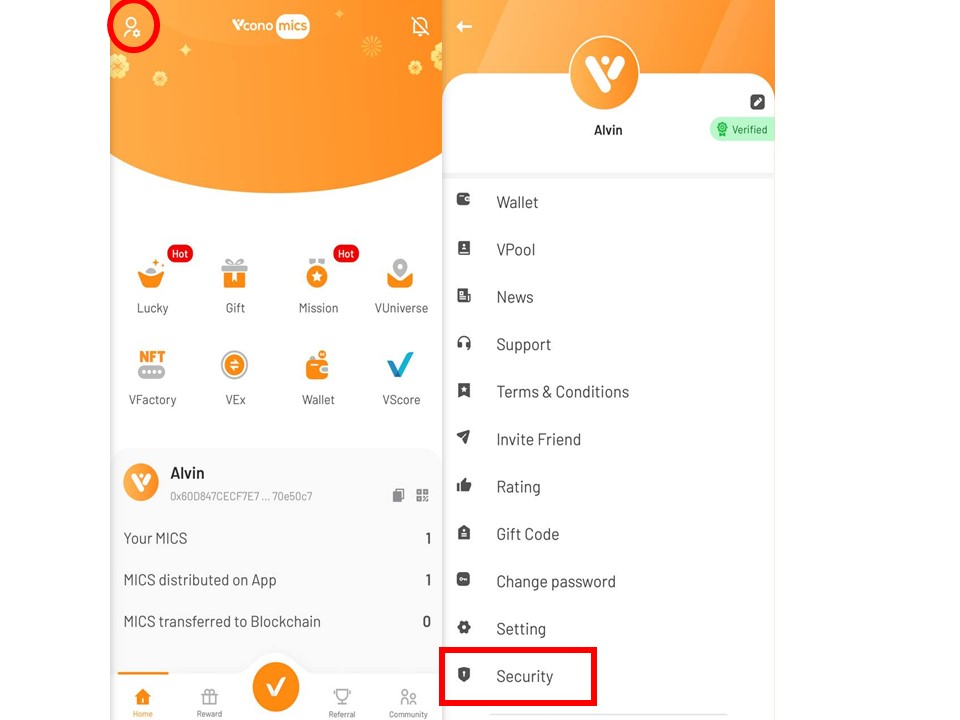
Step 3: Select “Google Authentication” and turn on Google authentication.
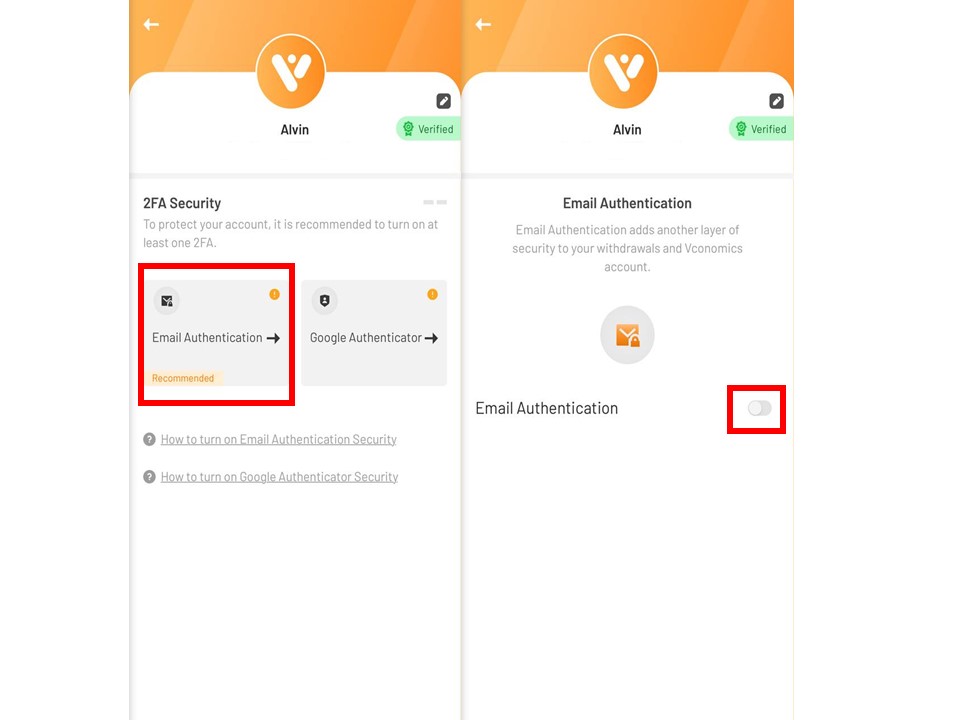
Step 4: Download and install Google Authenticator. Select “Link” to link your account with Google Authenticator.
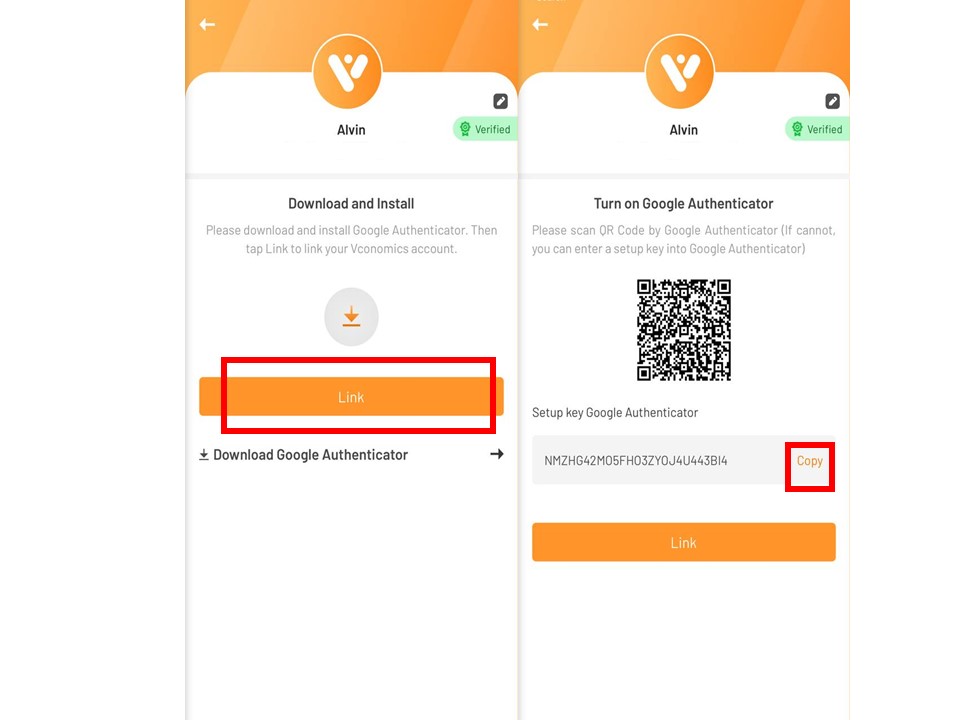
Step 5: Copy setup key Google Authenticator then paste to Google Authenticator.
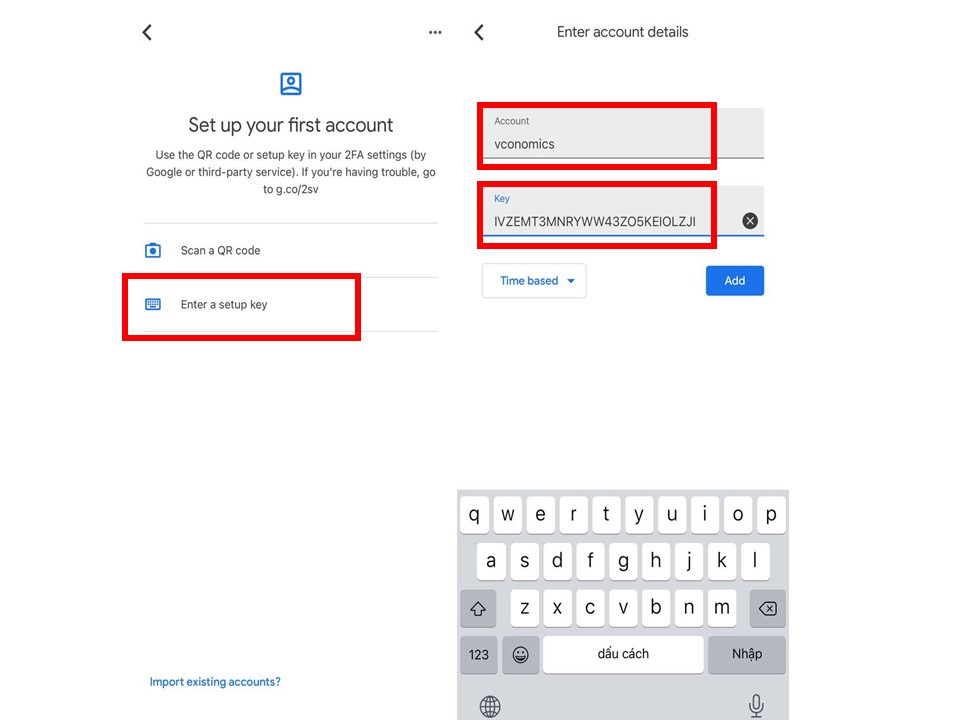
Step 6: Copy verification code from Google Authenticator then paste to Vconomics. If you activated email authentication, please check email and enter security code.
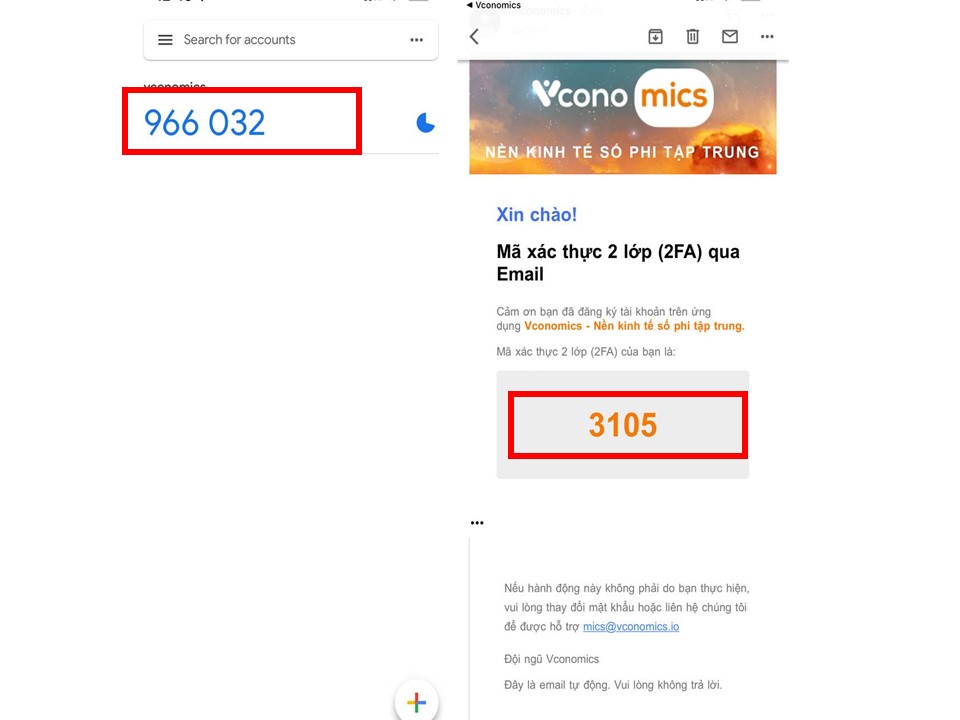
Step 7: Successful notification will appear, click “Confirm”. Your account will log out automatically.
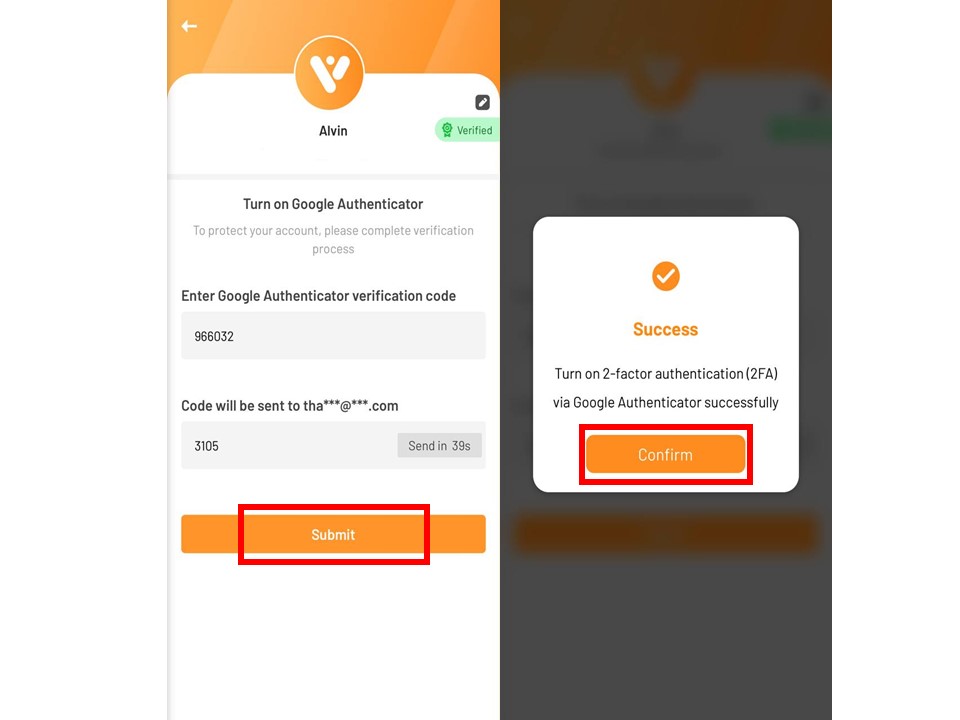
Step 8: Enter email and password to log in with Google Authentication.
Step 9: Copy verification code from Google Authenticator and paste to Vconomics.
Step 10: Select “Submit”. You can use Vconomics safely.
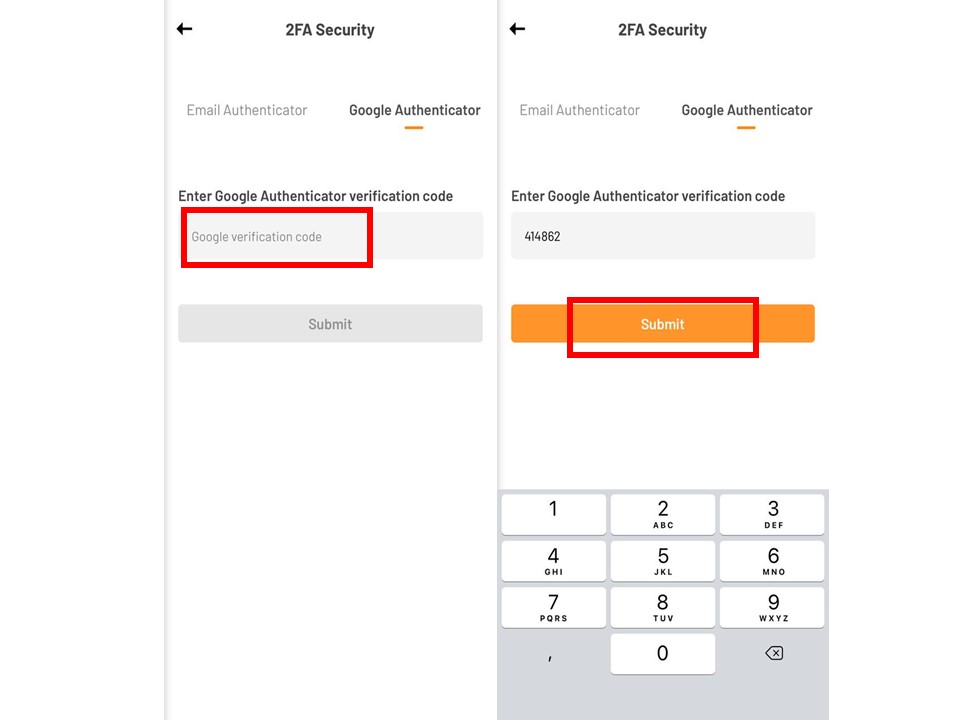
Refer: How to enable Email Authentication (2FA)
With a few simple steps, you can enable email authentication 2FA.
Don’t hesitate to contact Vconomics team if you need any support!
Download Vconomics and get FREE MICS !
Join Vconomics channels to get extra FREE MICS
Telegram – Facebook – Twitter – Medium – Tiktok – Instagram – Youtube
Website: https://vconomics.io
Email: [email protected]



