VFactory – NFT creating factory with interesting features has been officially launched. Here is a quick introduction by Vconomics about how to create your NFT and list it on VEx.
1. How to creat NFTs
1.1. Create NFTs on mobile app
Step 1: Log-in to your account on Vconomics app.

BStep 2: Go to Circle (tap the Plus sign at the middle of the tool bar) and select VFactory, or tap VFactory in the home screen.

Step 3: Tap the play icon at the bottom of the screen. You can use an “image” or a “document” to upload your own NFT.

Step 4: Tap Camera icon, there would be the permission of Vconomics to access your camera. Tap “Settings” then “OK” to allow Vconomics to access to use Camera. (*)

(*) Note: Using “document” to create NFT is similar to using “image”. In this post, Vconomics would introduce user guide for 01 way (“image) to create NFT.
Step 5: Take your NFT art, then tap “OK”.

Step 6: Update NFT information by filling in: NFT name, Description, Price and NFT category. After that, tap “Submit”.

Step 7: Image, information and price of your NFT would be displayed on screen. Tap “Complete” to finish creating NFT on VFactory.

1.2. Create NFTs on websites
Step 1: Sign-in to your account on Vconomics website (top right of the screen)
Step 2: Click “Create NFT” (top right of the screen)

Step 3: Update NFT information by filling in: NFT name, Description, Price and NFT category. After that, tap “Submit”.
After “Submit”, a notification of success pops-up.
2. How to list NFTs
2.1. On mobile app
Sau khi tạo NFT, sản phẩm số hoá của bạn sẽ hiển thị trong danh mục “NFT chưa niêm yết”. Để chào bán After creating NFT, your digital art would be displayed on “Unlisting NFT” category. To sell it on VEx, you need to list it.
Step 1: Tap “List of NFT”, all your art would be displayed. Tap “Listing” to list your artwork.

Step 2: Tick “I have read and agree to terms of Vconomics”, then “List”. After finishing, there would be a notification “Listing NFT succeed” (**)

Step 3: Check “Listing NFT” as below. (***)

2.2. On Website
Step 1: Go to “My NFT”, then”Unlisted NFT”
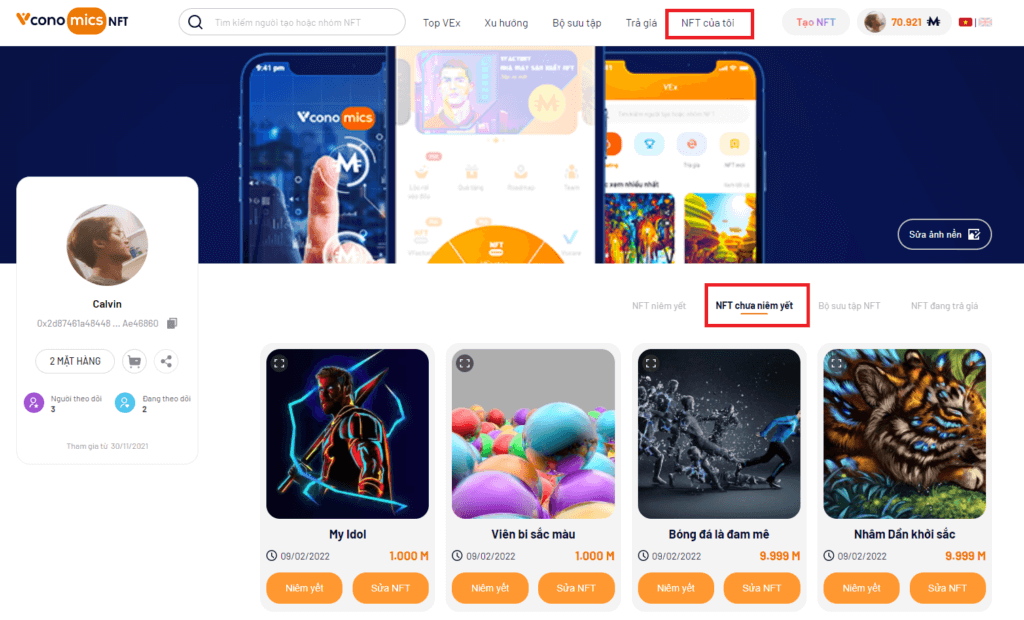
Bước 2: Tick “I have read and agree to terms of Vconomics”, then “List”. After finishing, there would be a notification “Listing NFT succeed” (**)
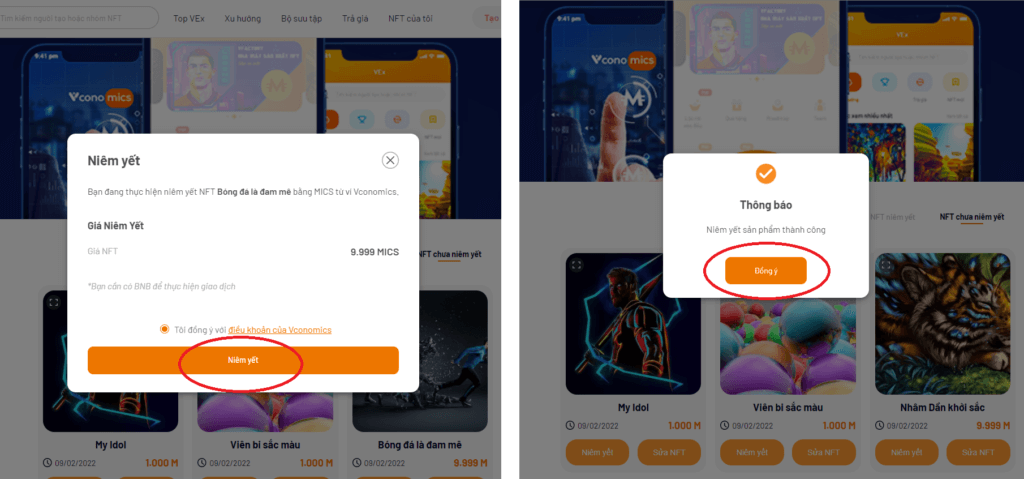
(**) Note
- To list NFT and sell it on VEx, BNB is required. Userguide to send BNB to your wallet HERE.
- It is encouraged to put at least 0.05 BNB to list, buy and sell NFT (Transaction cost is subjected to market situation. To check transaction cost, please go to part 3)
- Blockchain network: Binance Smart Chain (BSC).
Step 3: Check the “Listed NFT” (***)
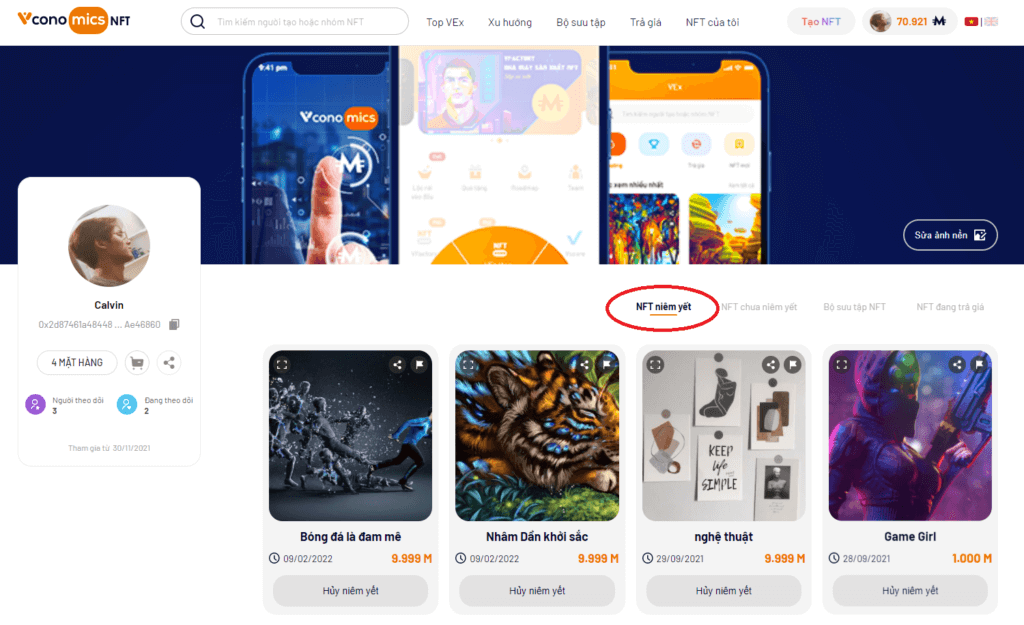
(***) Note: Transaction cost BNB is required only once for each NFT. When exchanged in the market, the value of NFT is subjected to bilateral determination.
You can check BNB balance in your “Wallet”.

3. How to check BNB transaction cost
3.1. On mobile app
Step 1: In Vex, select any NFT. Scroll down to see “History transaction” of the NFT. Tap “Day” as follow.

Step 2: The screen would be redirected to the details of the NFT with “Transaction Fee”, which is the amount of BNB required to trade the NFT.

3.2. On website
Bước 1: Click “Transaction History” of any NFT. Select the “Time” or “Txhash”.
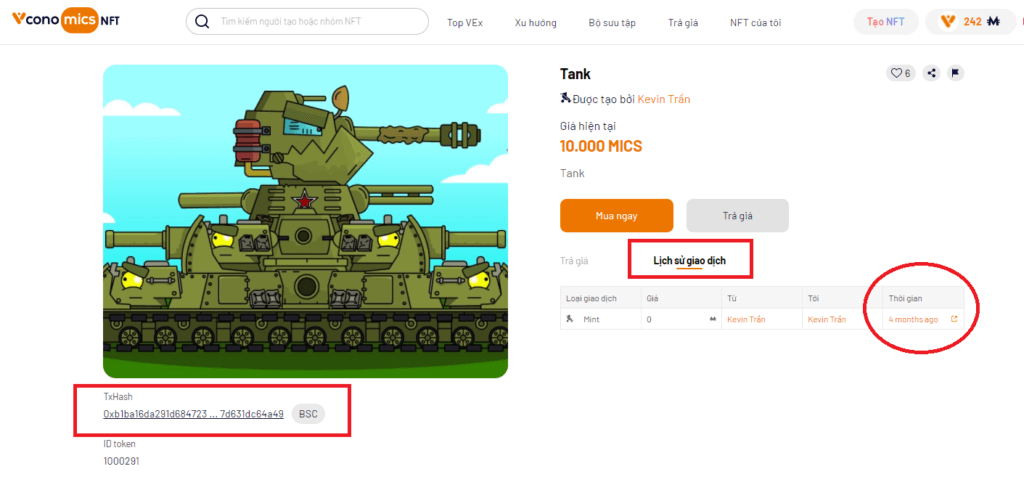
Step 2: The screen would be redirected to the details of the NFT with “Transaction Fee”, which is the amount of BNB required to trade the NFT.
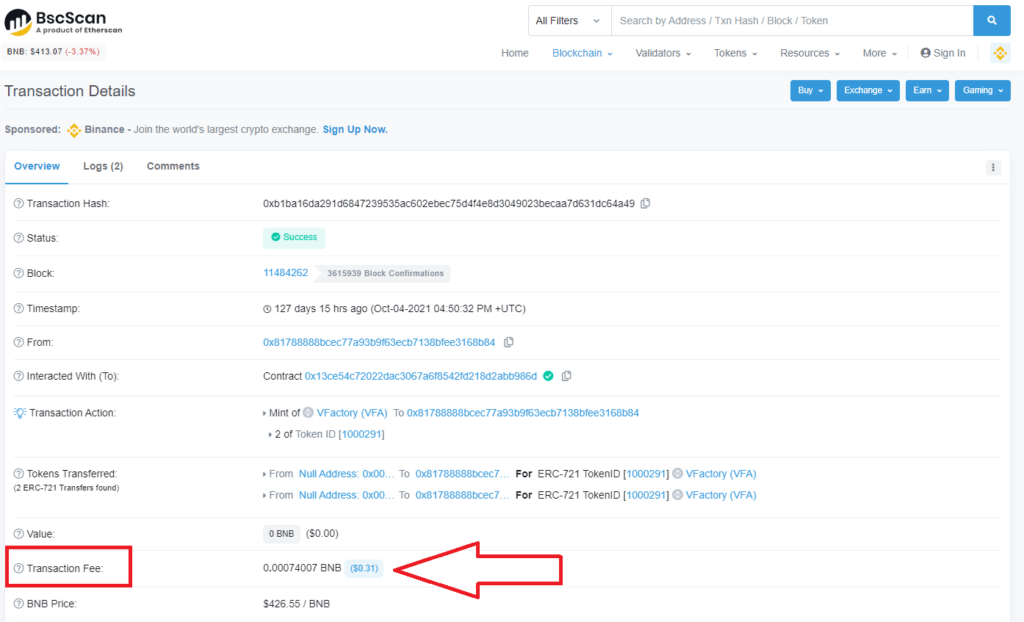
Within a few steps, you can easily create and list your NFT using VFactory. For any question, please contact Vconomics team for support!
Video: How to create NFTs
Download Vconomics and get FREE MICS !
Join Vconomics channels to get extra FREE MICS
Telegram – Facebook – Twitter – Medium – Tiktok – Instagram – Youtube
Website: https://vconomics.io
Email: [email protected]



