Vlove is Gift of Love for all of users. Vlove carries many spiritual values, sending human messages to community and society. Let’s explore how to create Vlove on Vuniverse – Metaverse Spiritual Metaverse through the following article!
1. How to create Videa
Step 1: Login Vconomics, select “Vuniverse” to start discover “Vuniverse – Spiritual Metaverse”.
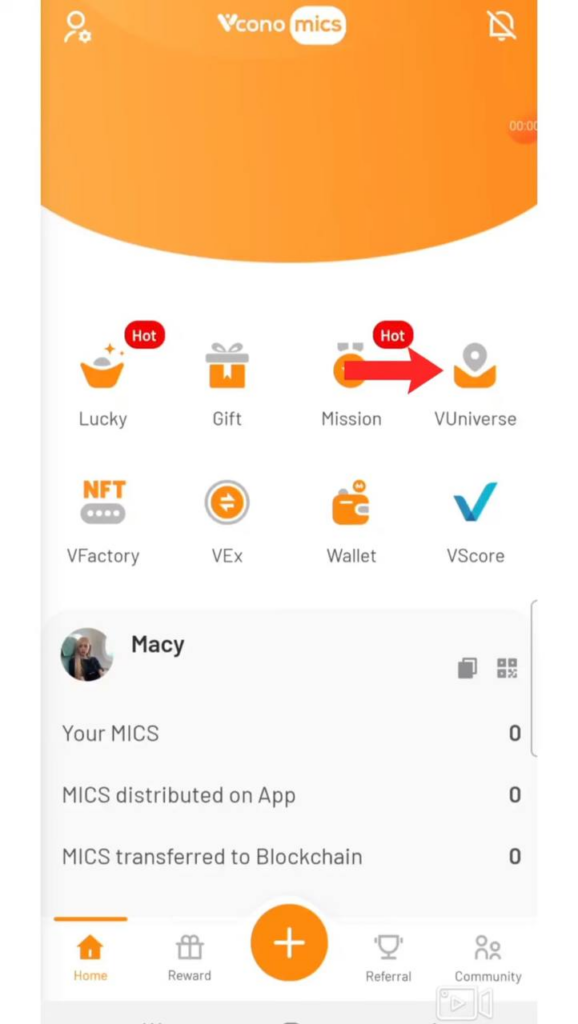
Step 2: Go to “My Universe”, choose “Create your world” then click “Vlove”.
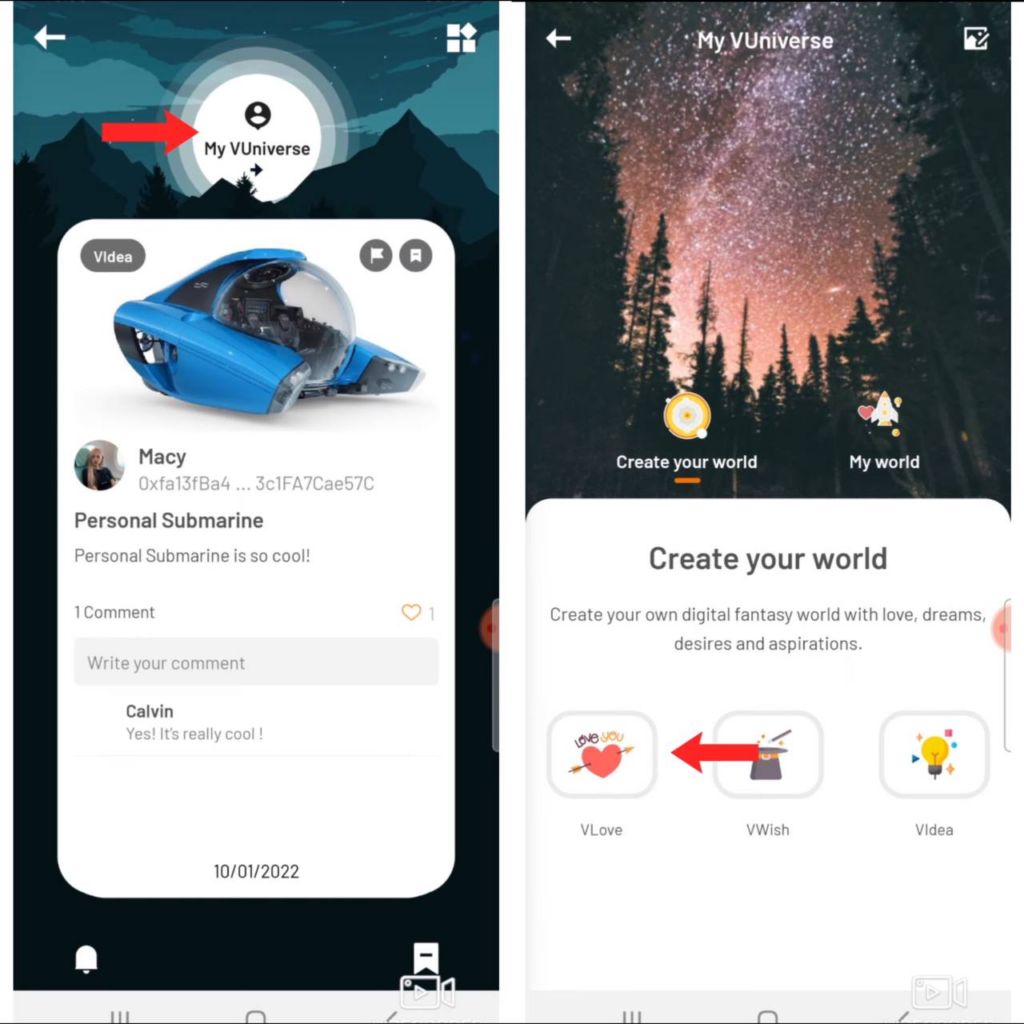
Step 3: Copy the recipient’s wallet address and paste it, don’t forget send your love messages.
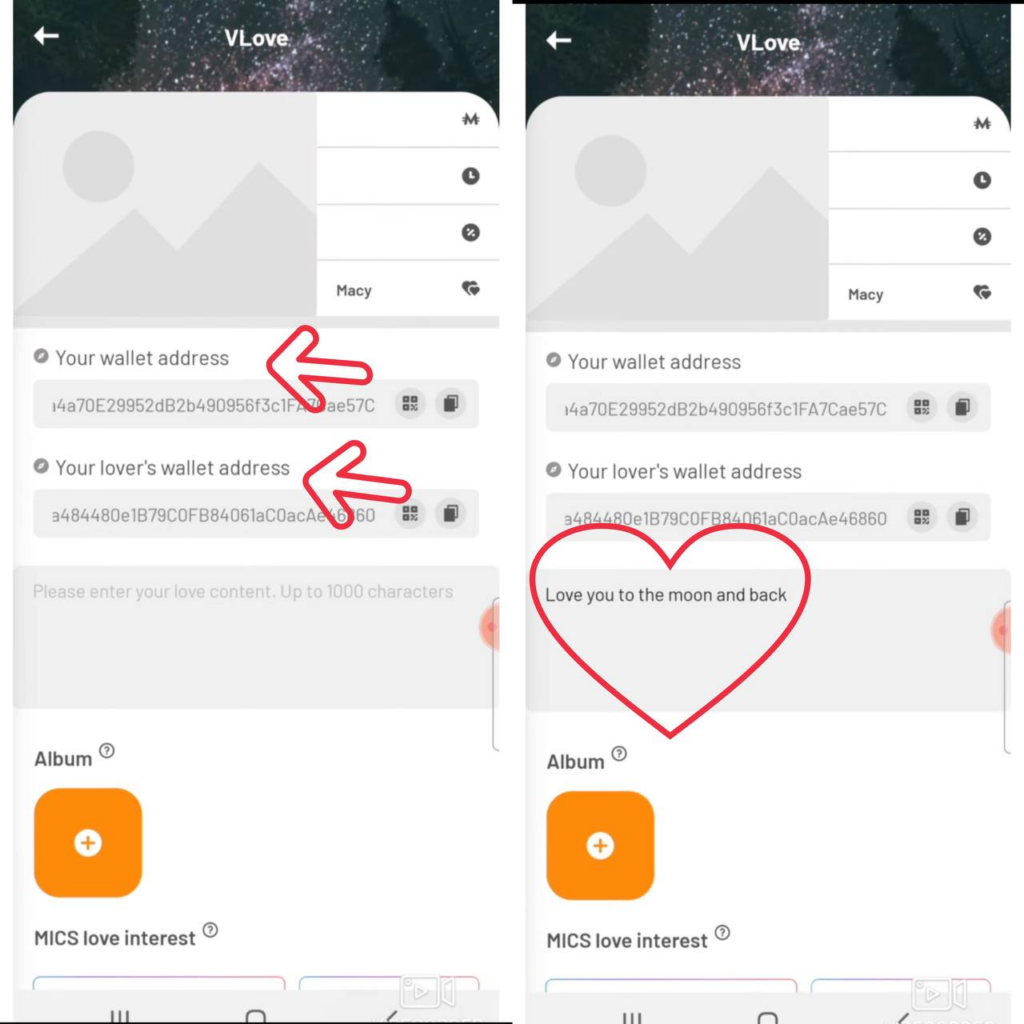
Step 4: Tap the icon to upload pictures of your Vlove (maximum 5 pictures).
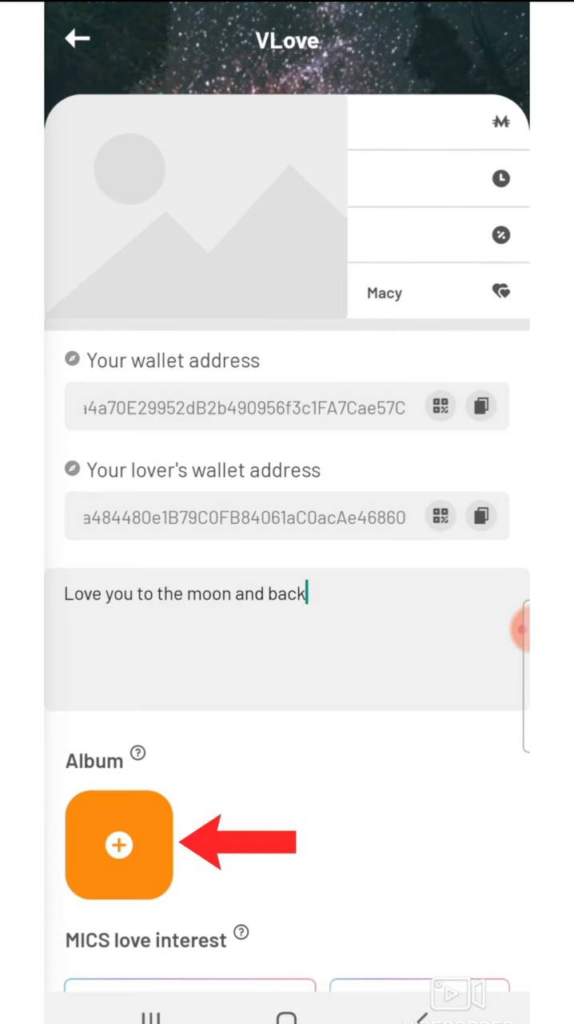
Step 5: Enter the MICS you want to deposit. Select the terms and interest rates.
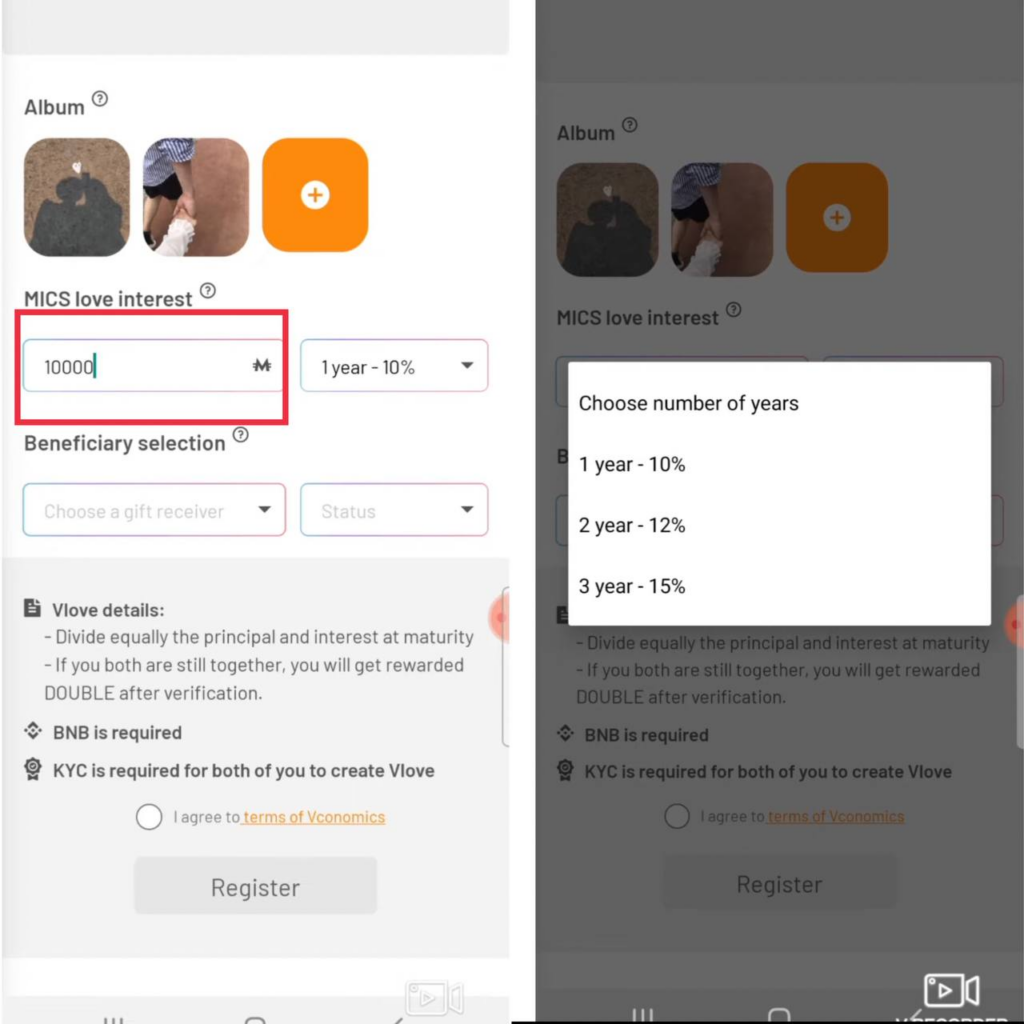
Step 6: Choose the gift receiver, then set the status of Vlove to “Public” or “Private”.
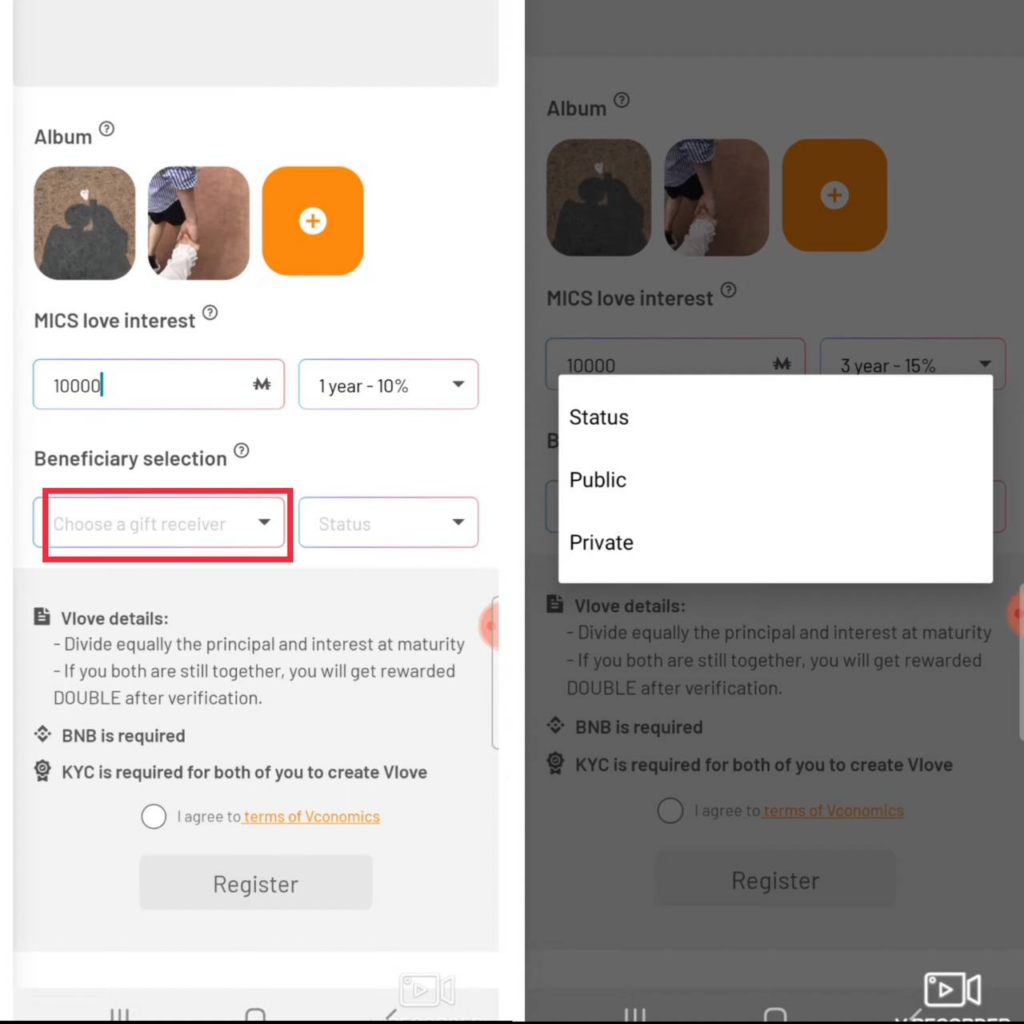
Step 7: Tick to agree with the terms, then “Register”. Write a message to the recipient and tap “Confirm”.
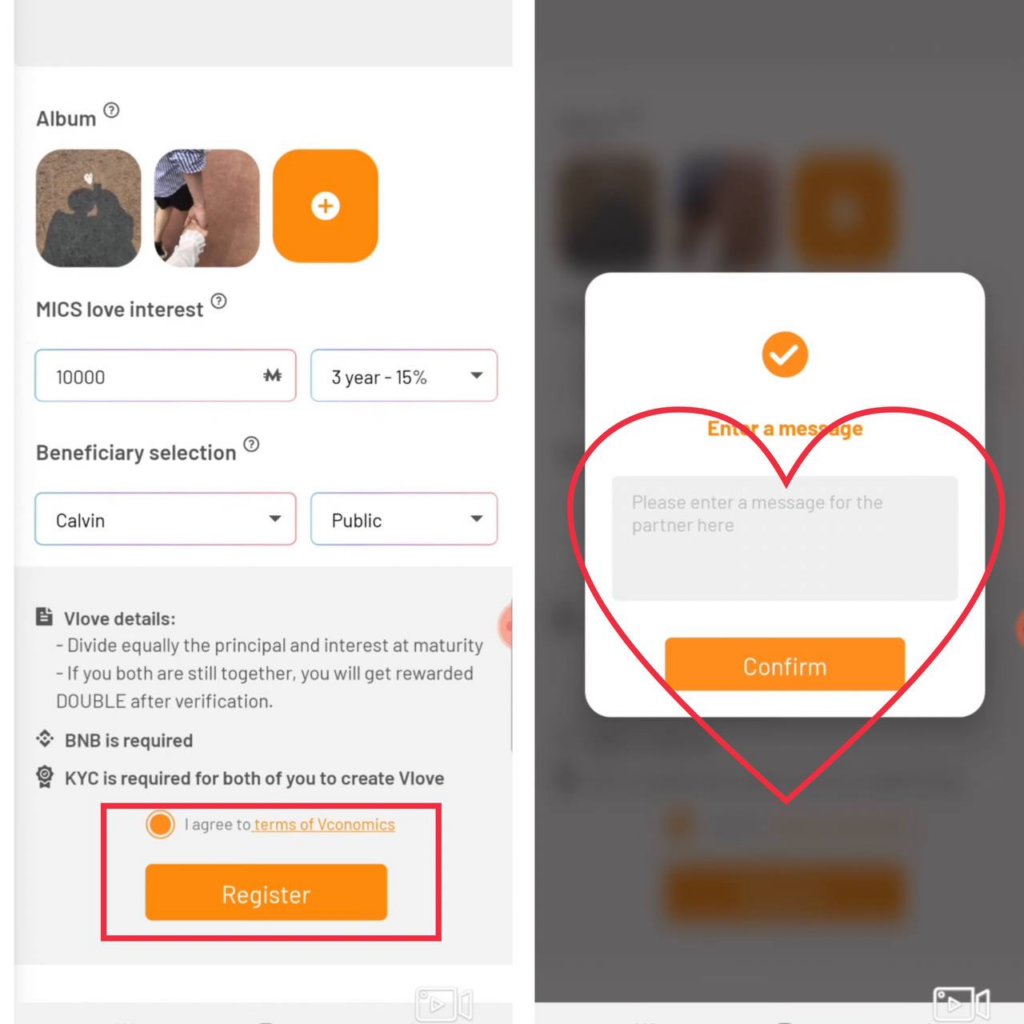
Step 8: After “Confirm”, your partner need to confirm to complete the process to make Vlove.
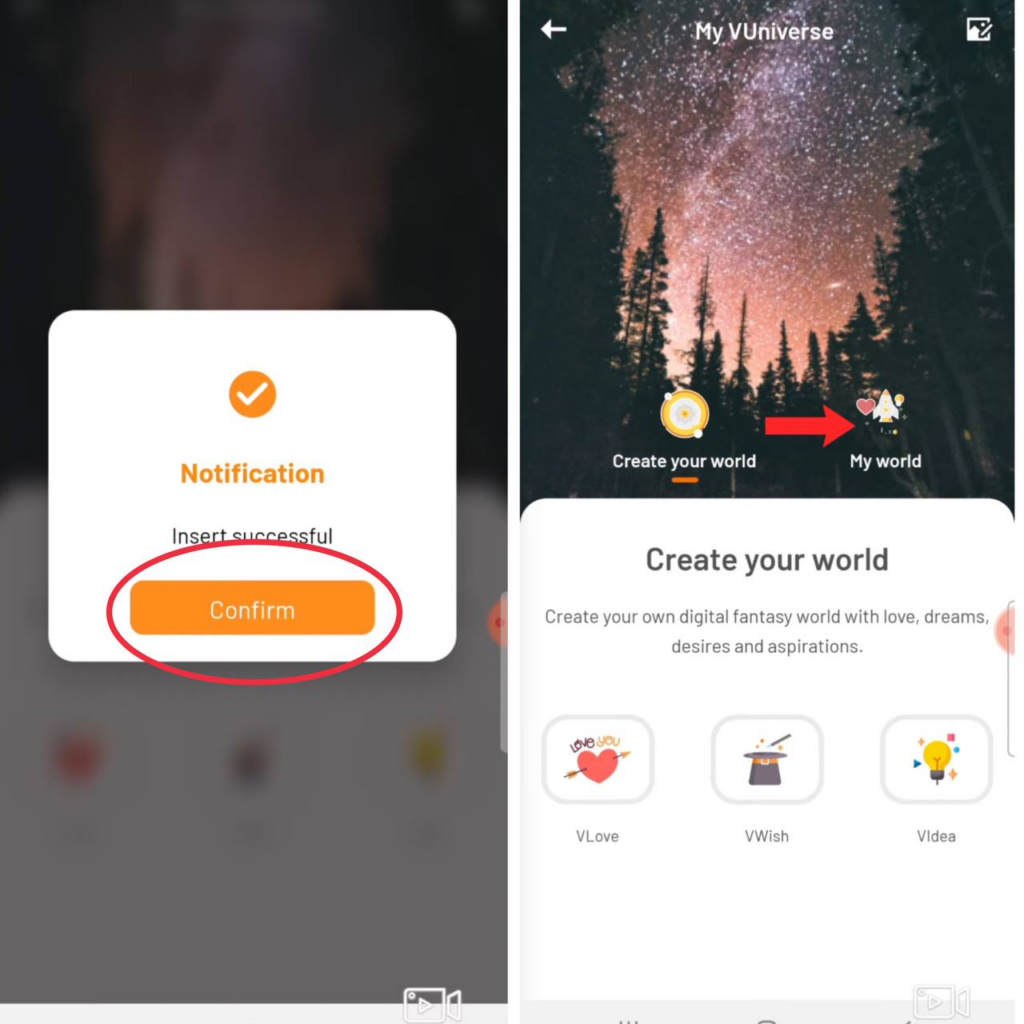
Step 9: If your partner accept invite, the screen will display as bellow. Vlove is a deposit of your love when both of you guys “Confirm” (*)
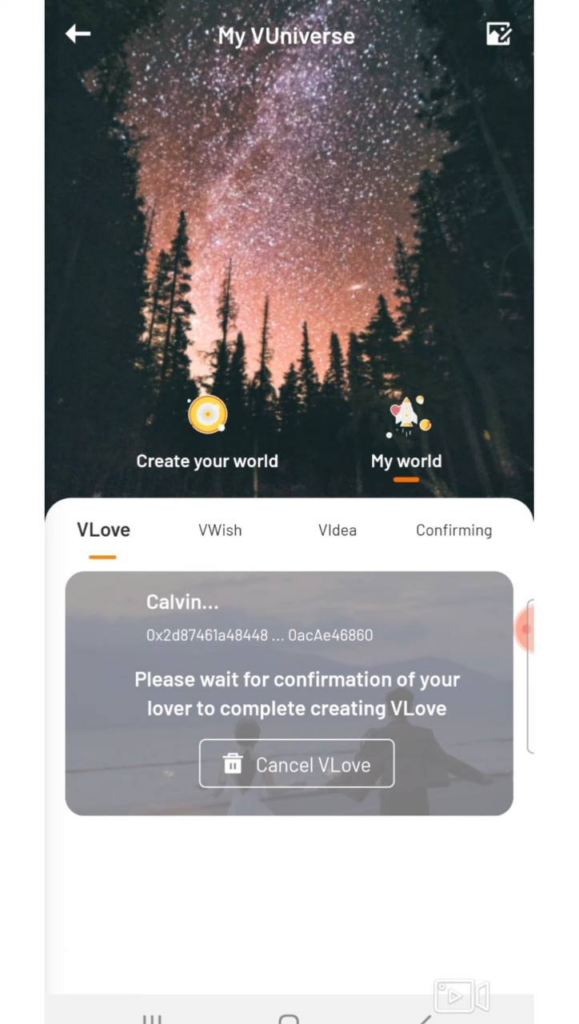
(*) You need to pay BNB fee when you agree to create Vlove.
Step 10: After create successfully, tap “Confirm”. Go to “My world”, then “Vlove” to see your Vlove.
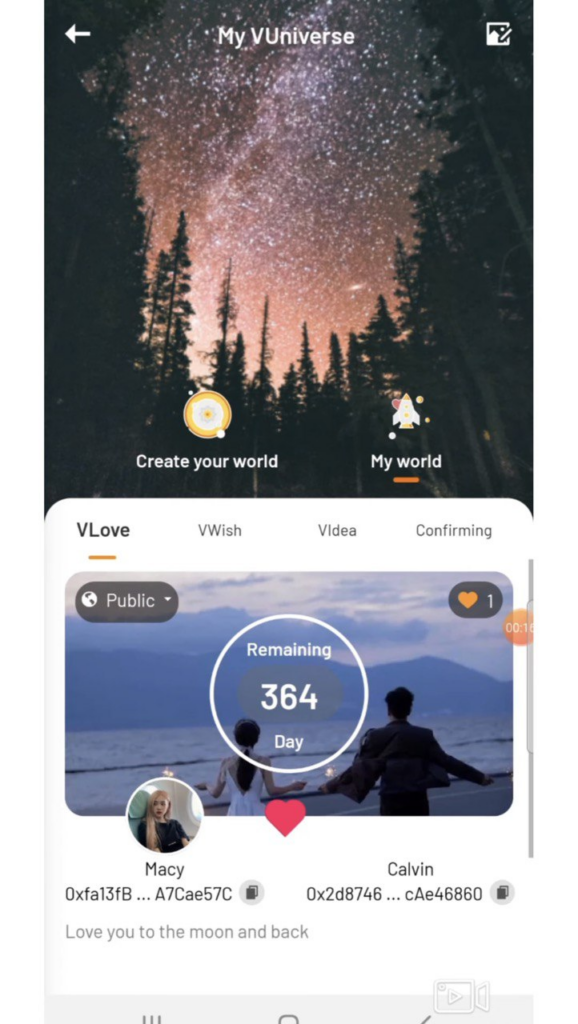
2. How to interact with Vlove
2.1. Check notification
You will have notification when someone comment/react to your Vlove.
Step 1: Tap the ball icon to see who interacted with your Vlove.
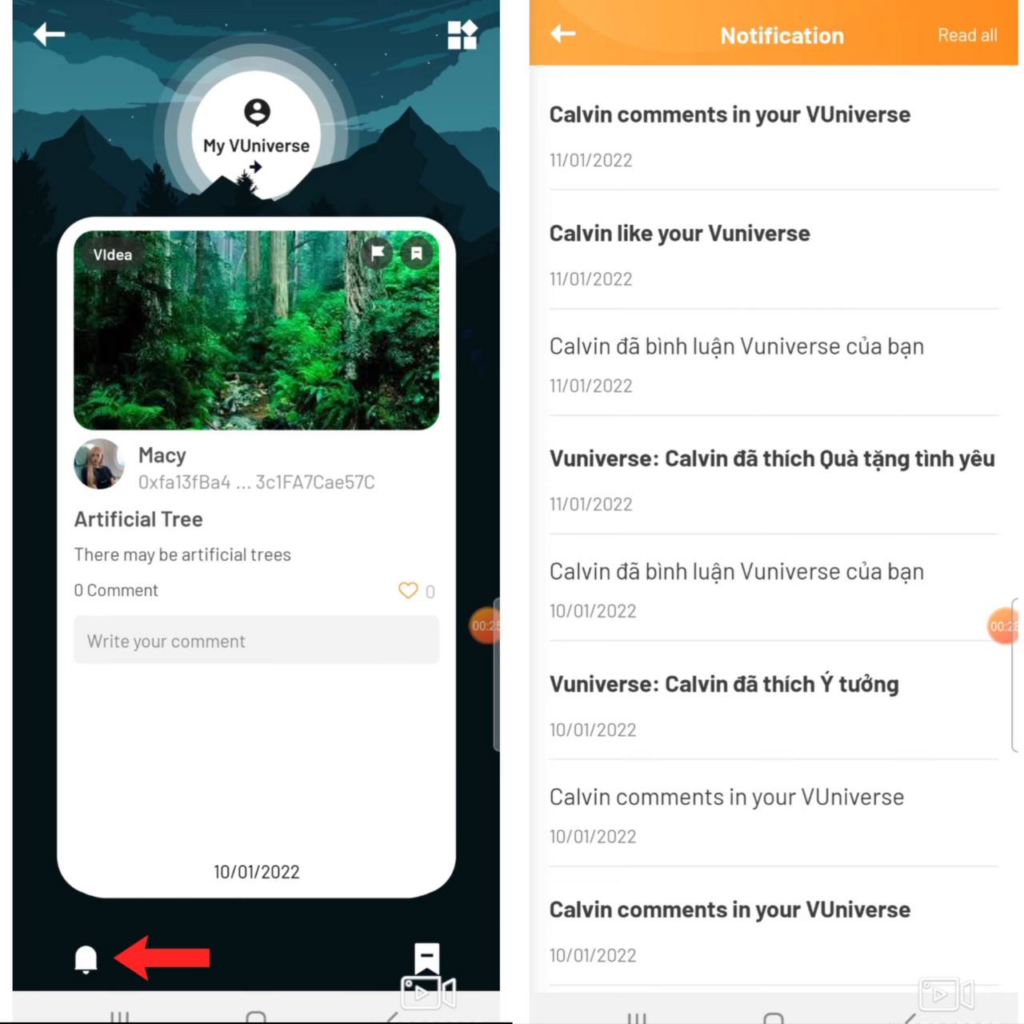
Step 2: Tap “Comment” to see in details. You can react or reply comment if you want.
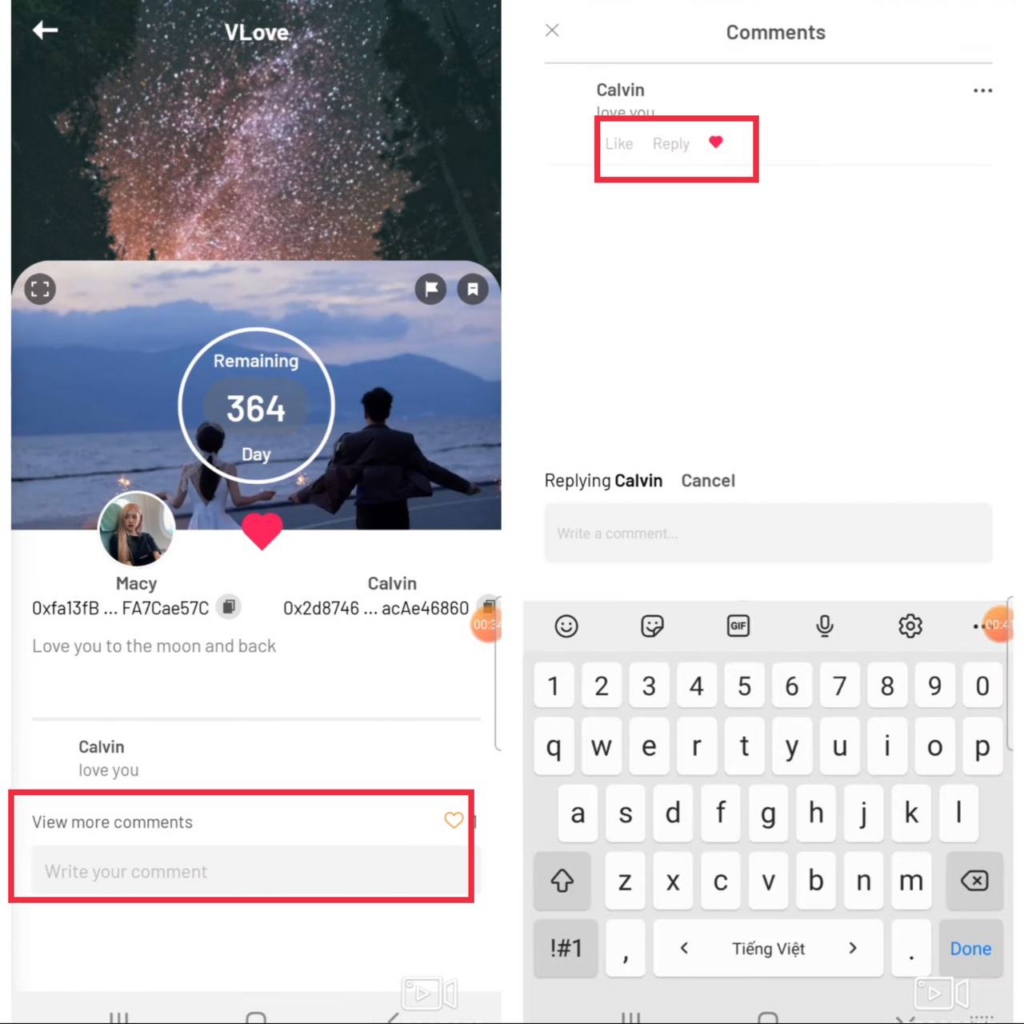
2.2. Check Videa community
Step 1: Tap the top right icon to open “Filter”. Select “Videa” to see all the ideas.
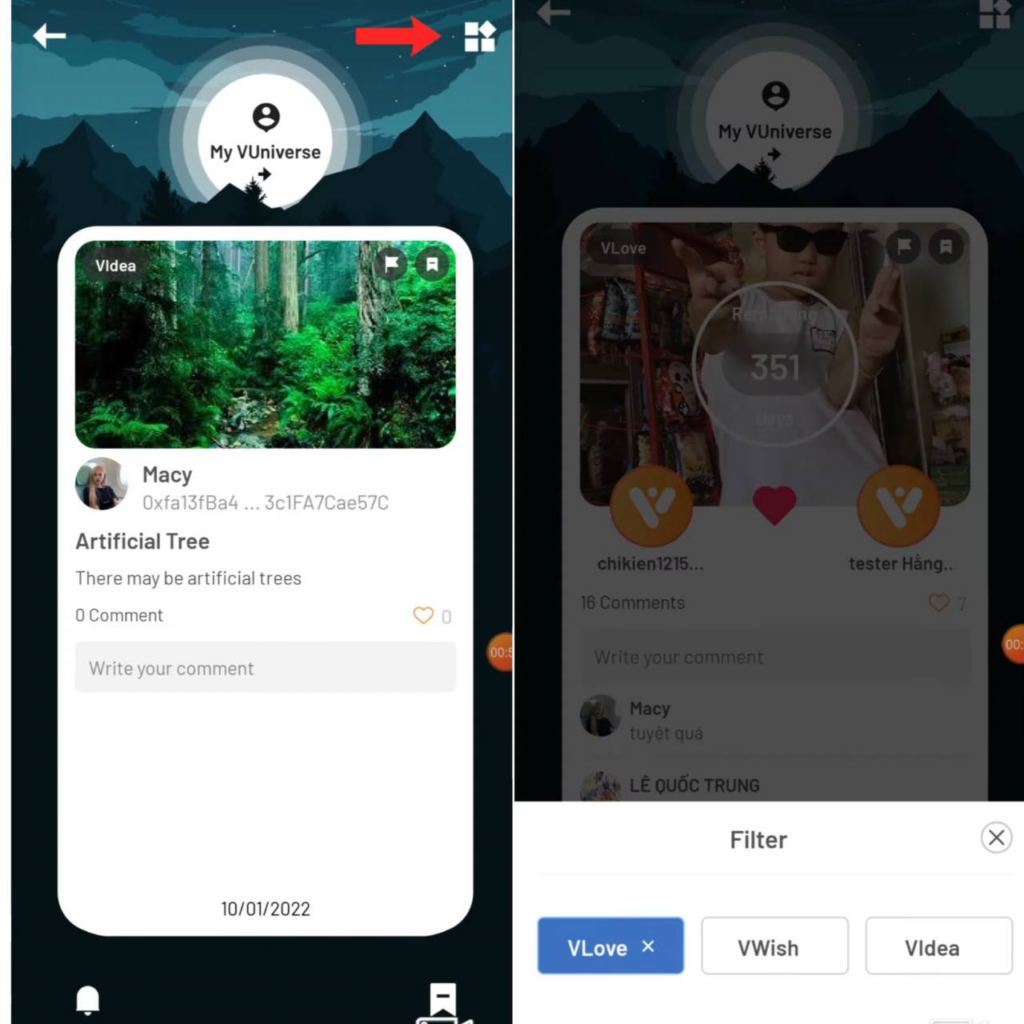
Step 2: You can “Like” or “Comment” other Videas.
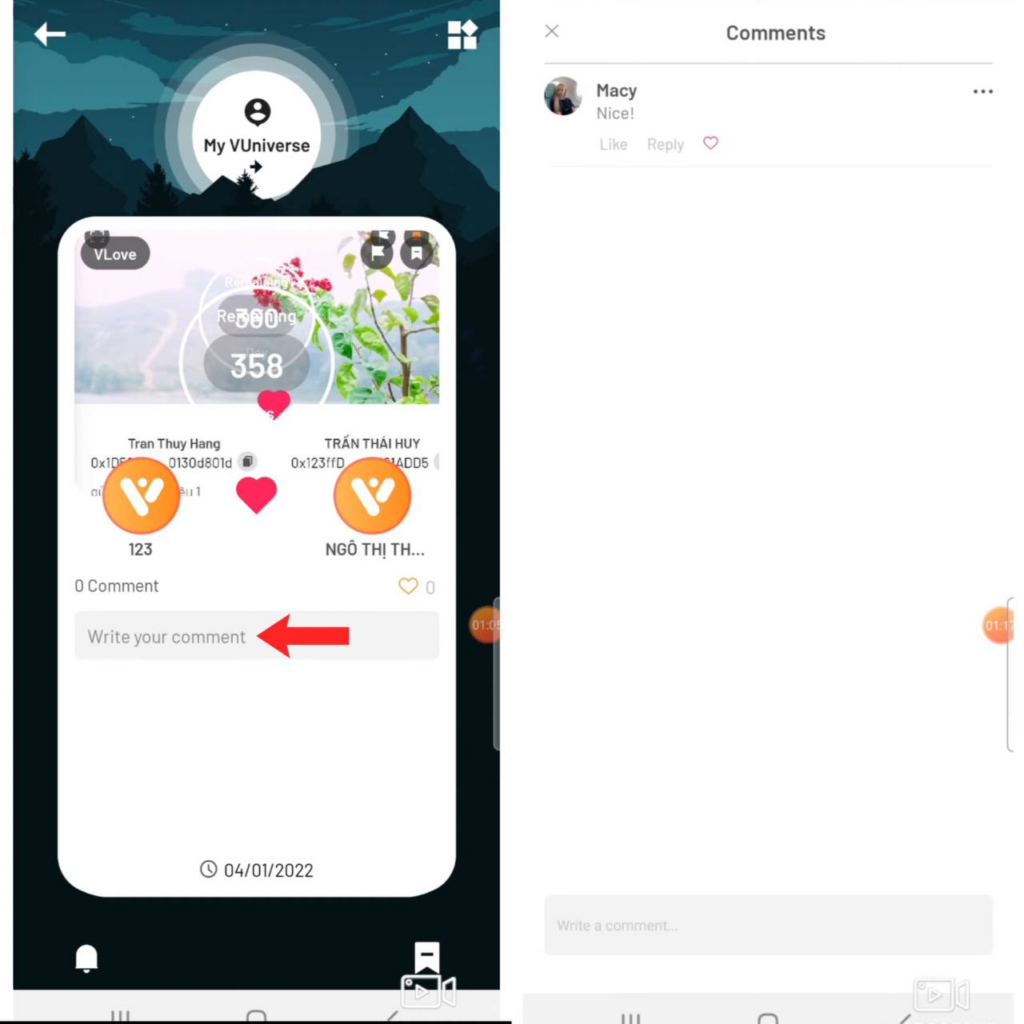
2.3. Mark impression Videa
You can mark Videa which you interested in.
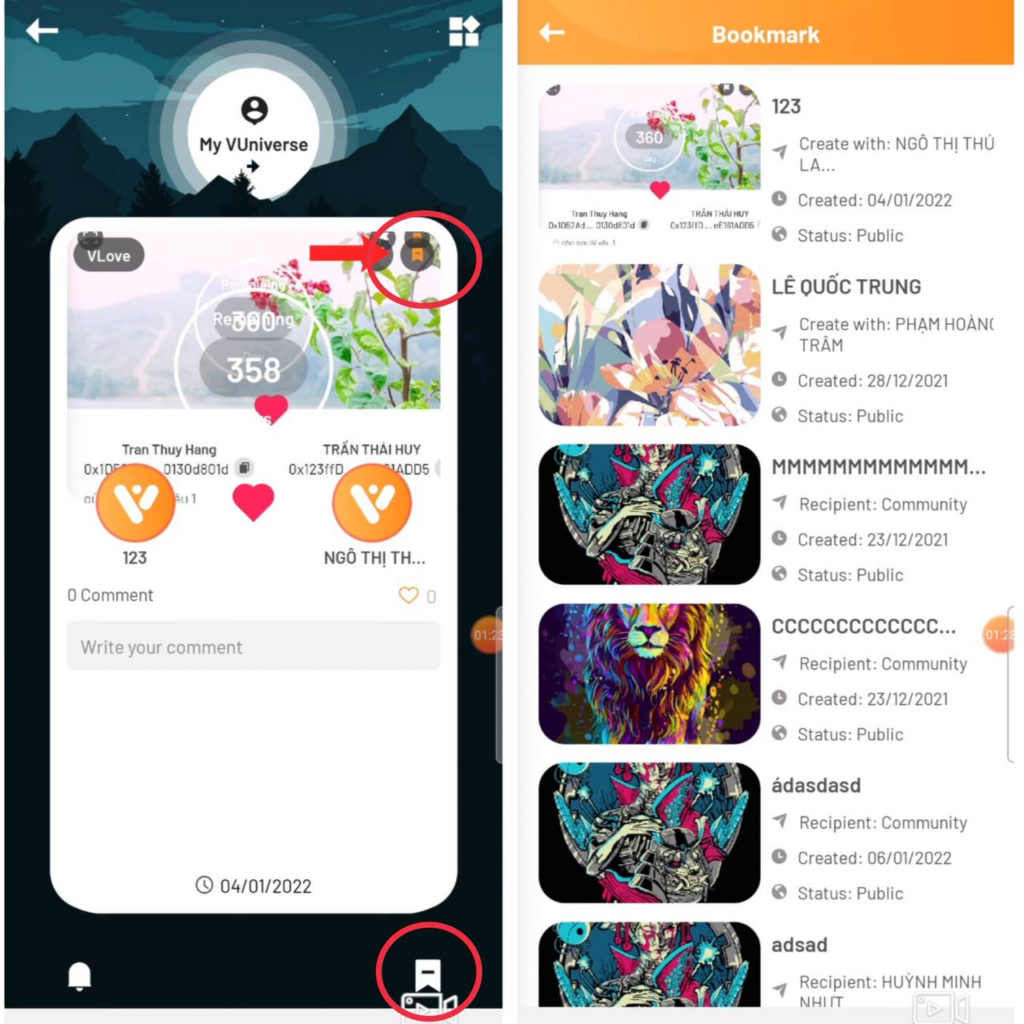
3. Get “Vlove – Gift of Love” from other people
Step 1: Access “My Universe”, go to “My world”. Then choose “Confirming” click “See more” about Vlove
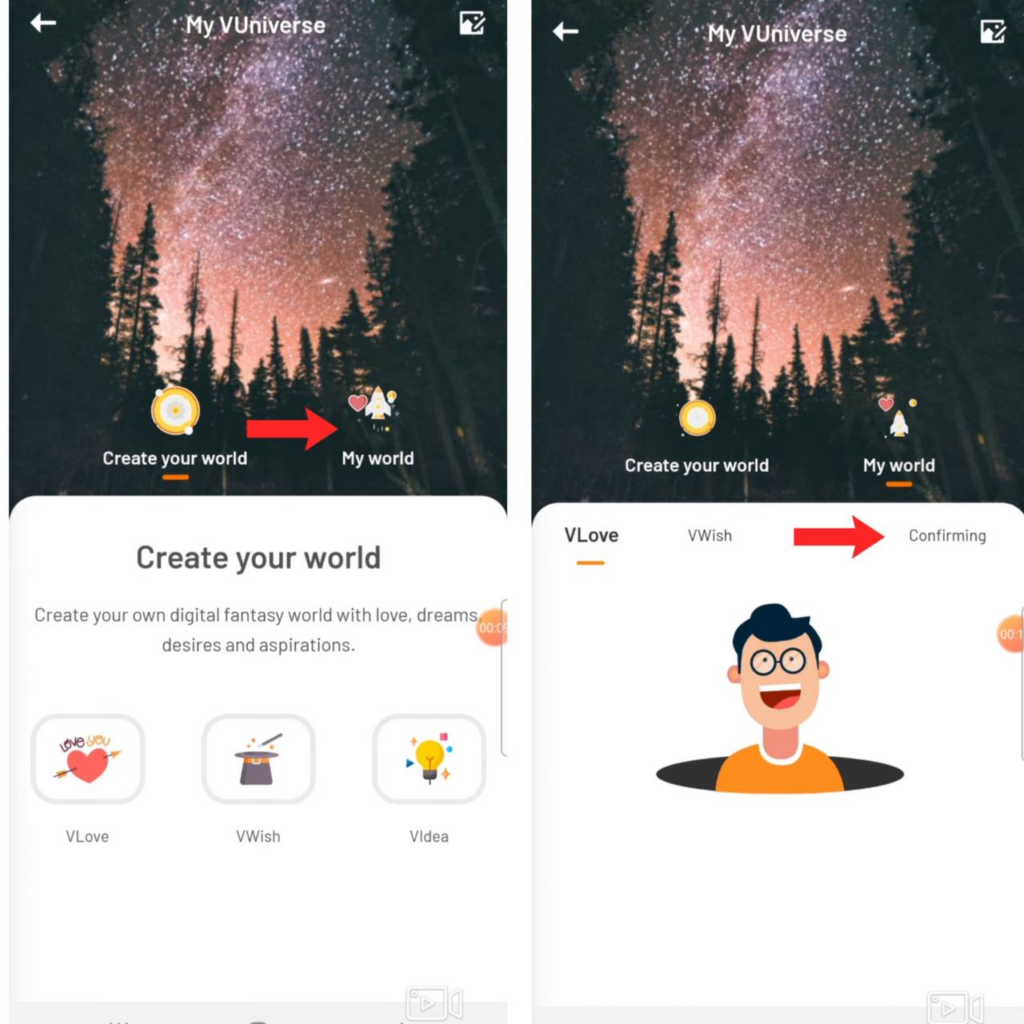
Step 2: Read the Vlove information, tick to agree with the terms, then “Confirms”
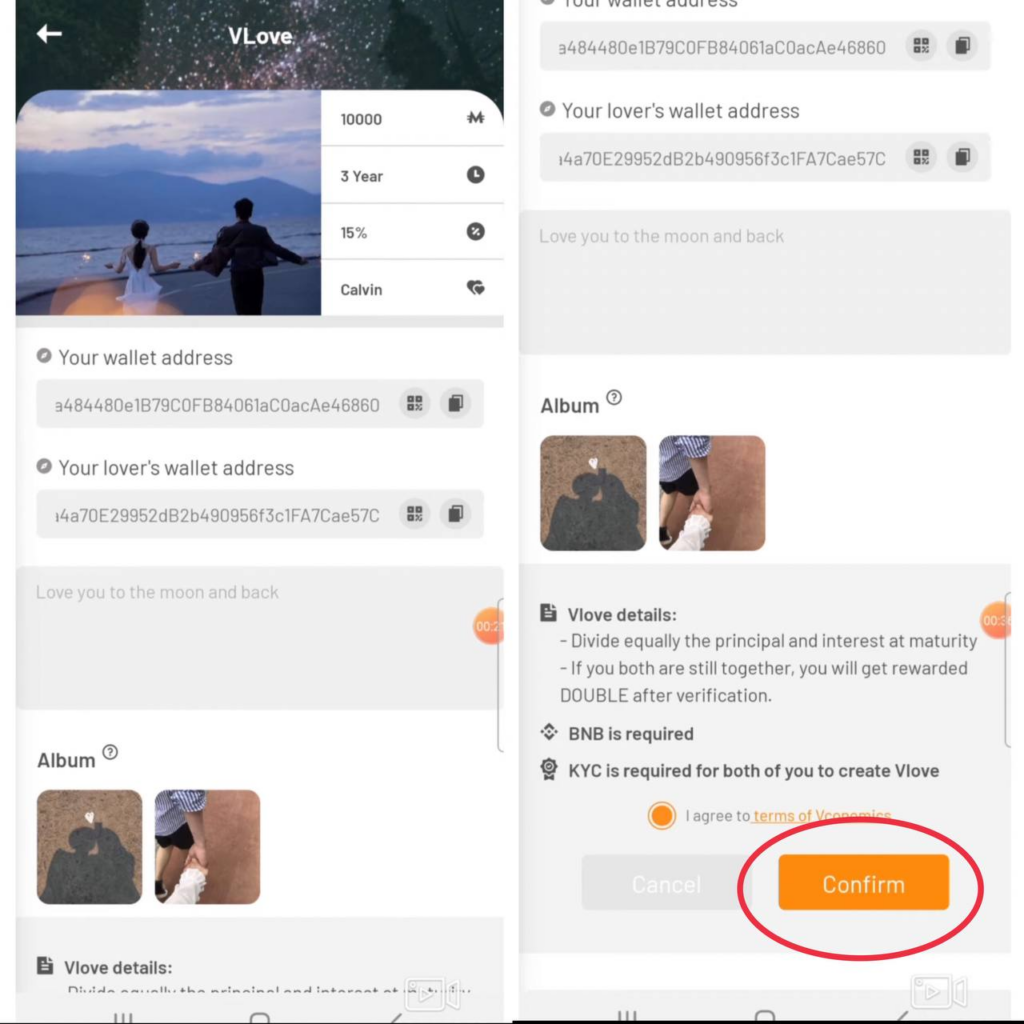
Step 3: Go to “Vlove” tab and “Confirm” again.
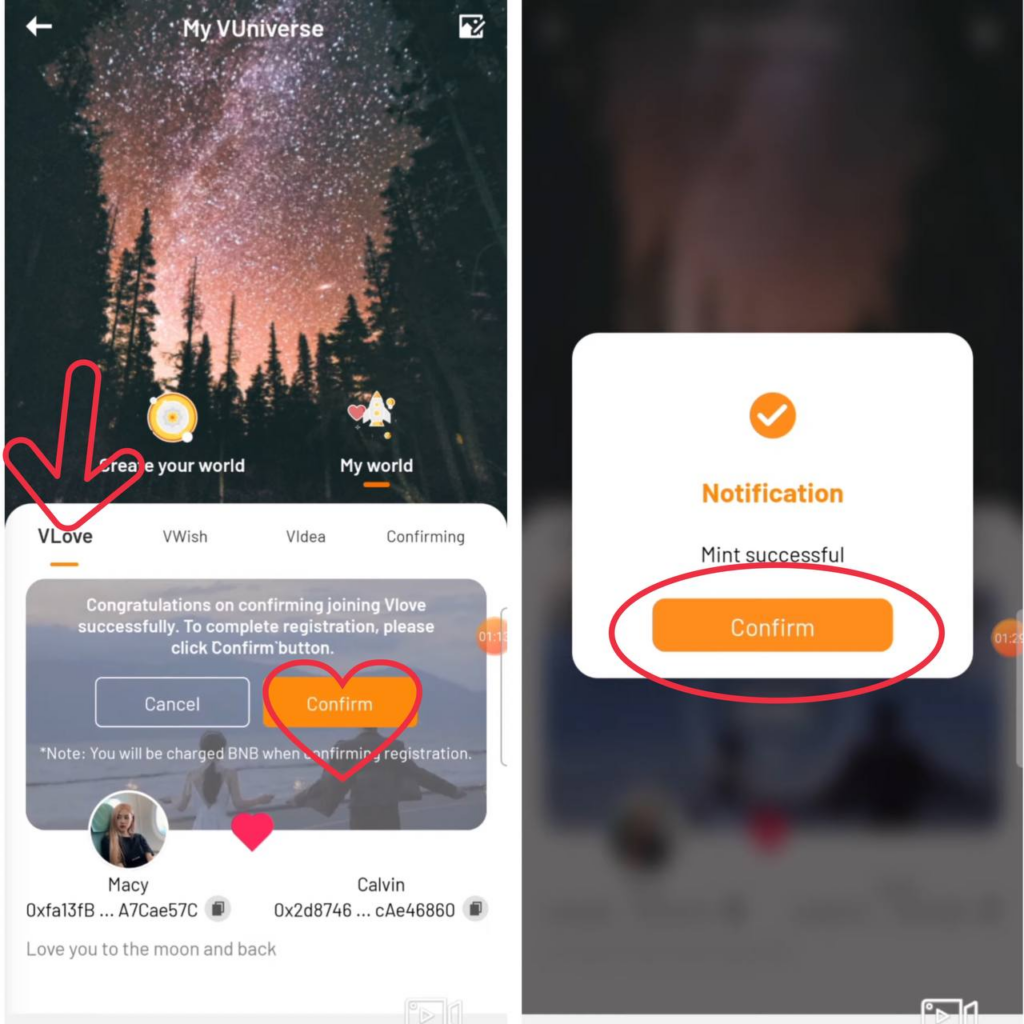
Within a few simple steps, you can create Vlove to on “Vuniverse – Spiritual Metaverse”. Don’t hesitate to contact Vconomics team if you need any support.

Download Vconomics and get FREE MICS !
Join Vconomics channels to get extra FREE MICS
Telegram – Facebook – Twitter – Medium – Tiktok – Instagram – Youtube
Website: https://vconomics.io
Email: [email protected]



