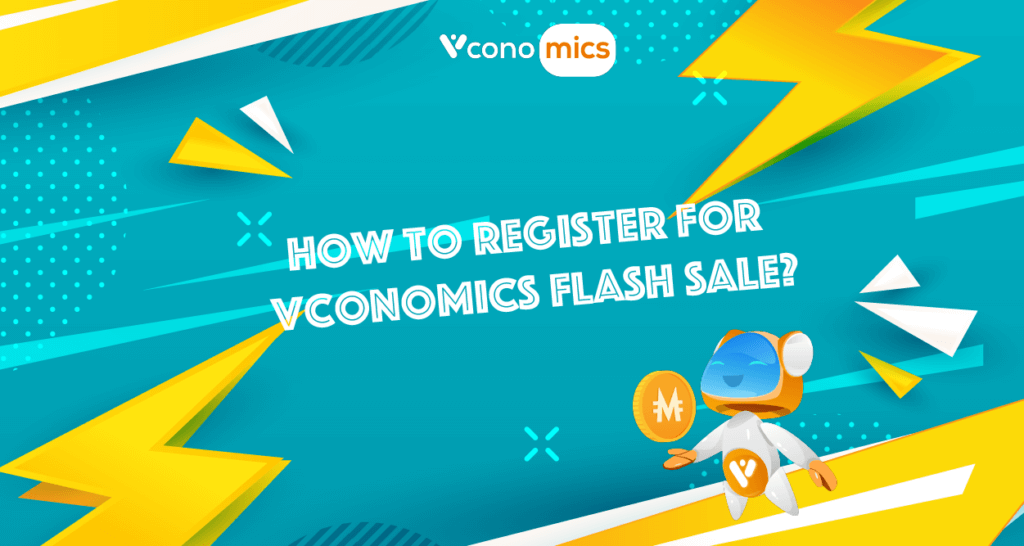Only users who have registered for Flash within the registration time can join the Sale Opening day. Detailed userguide on how to register for Vconomics Flash Sale is as follow.
1. How to register for Flash Sale?
Step 1: Select the Flash icon in Vconomics home screen.
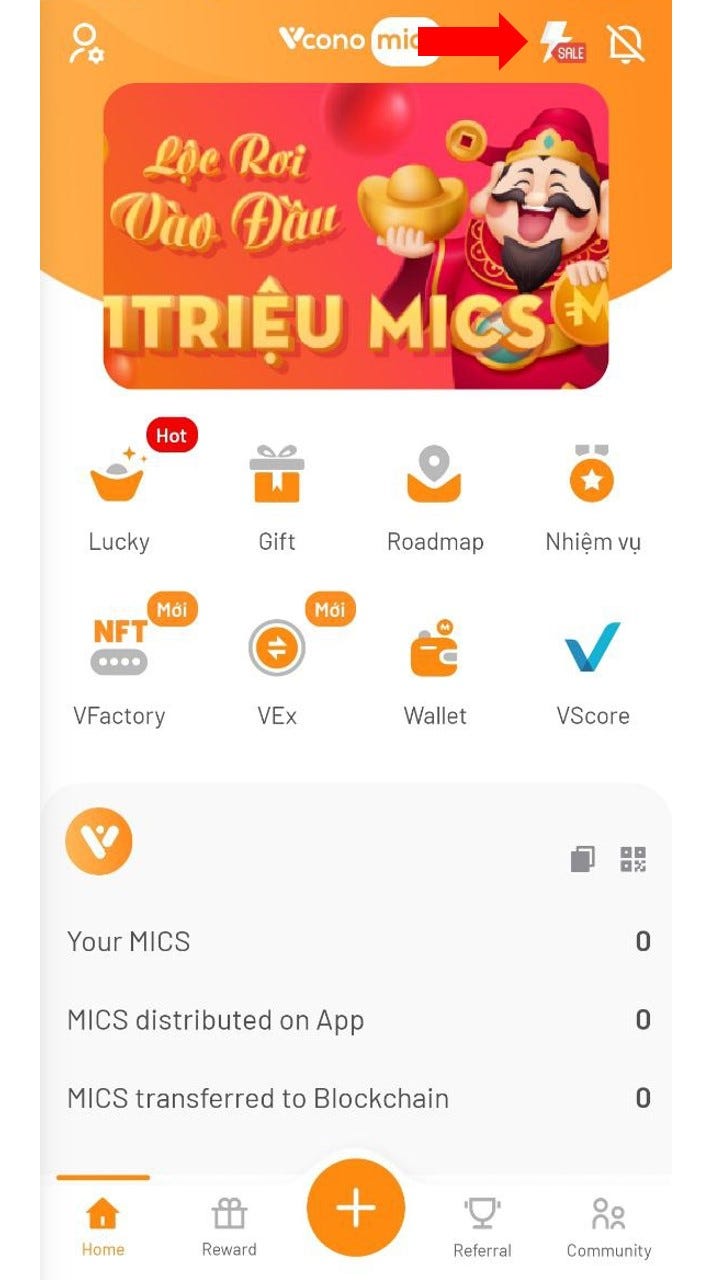
Step 2: Read all the information before select “Register”.
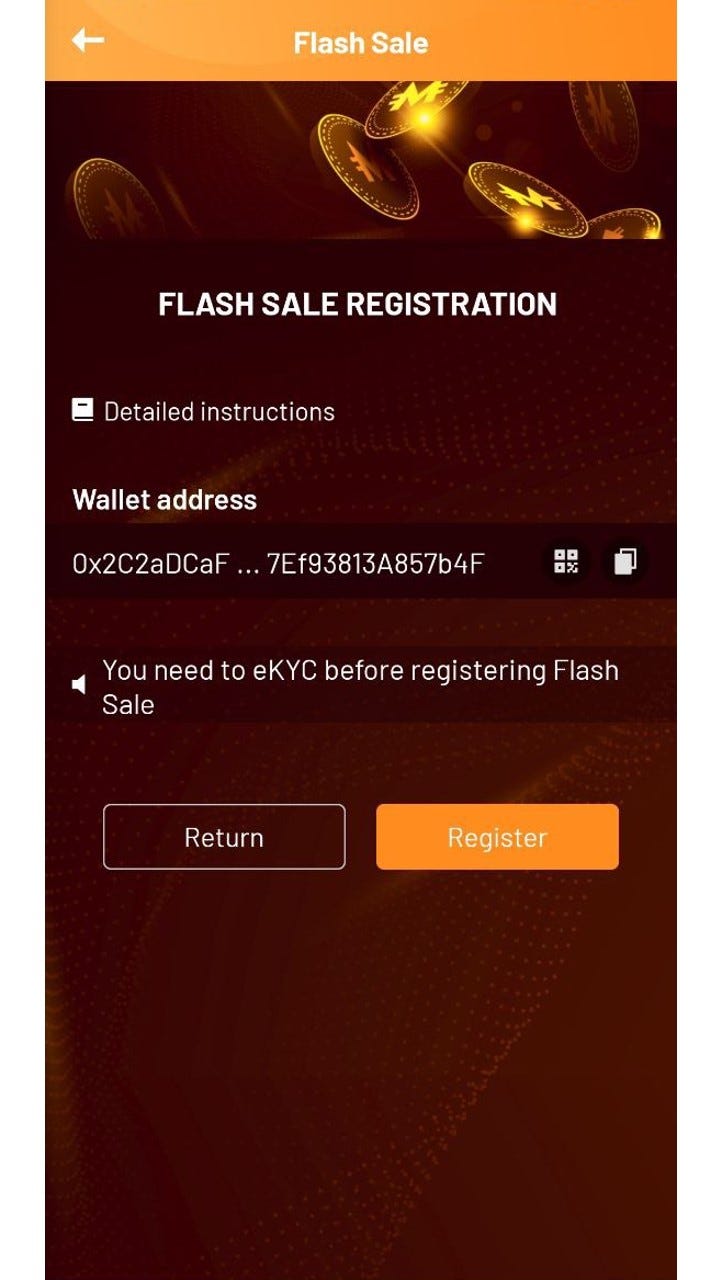
❗️Note: For successful registration:
- KYC is required.
- Your BUSD balance needs to exceed 100 BUSD for the 1st round, 50 BUSD for the 2nd round and 40 BUSD for the 3rd round.
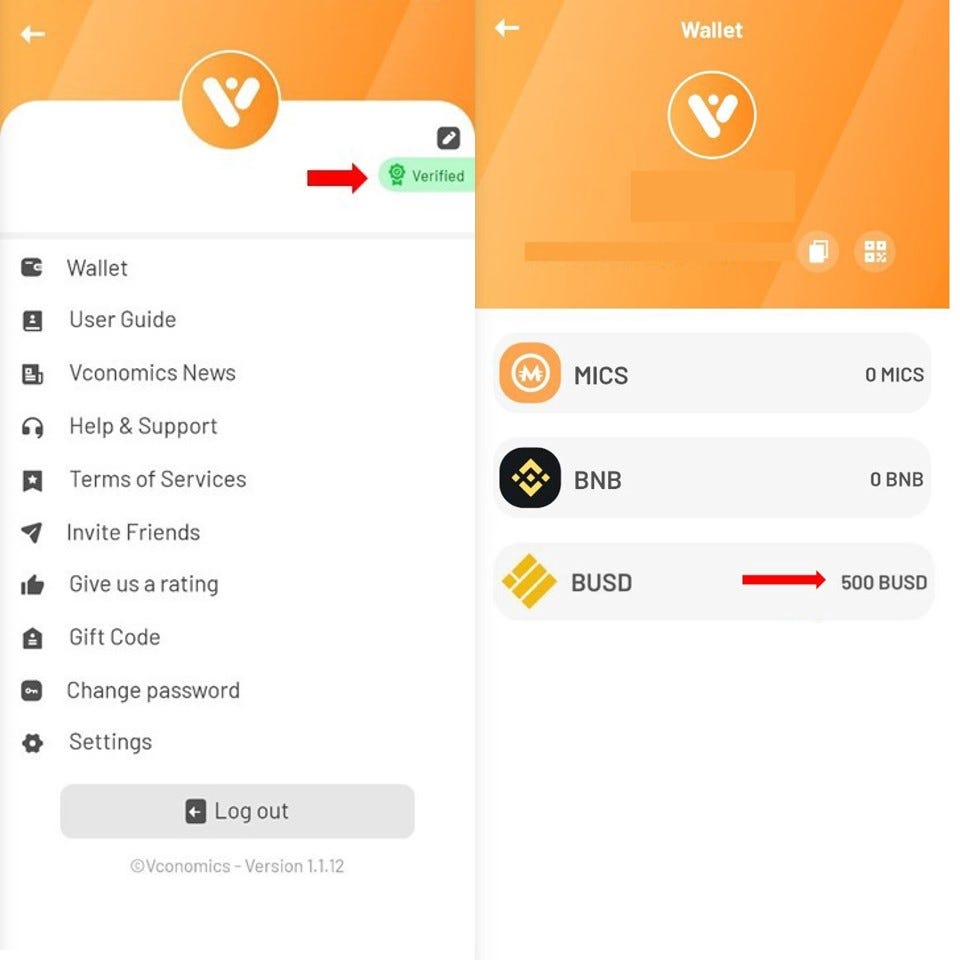
Step 3: A notification of successful registration will pop-up. Tap “Confirm”.
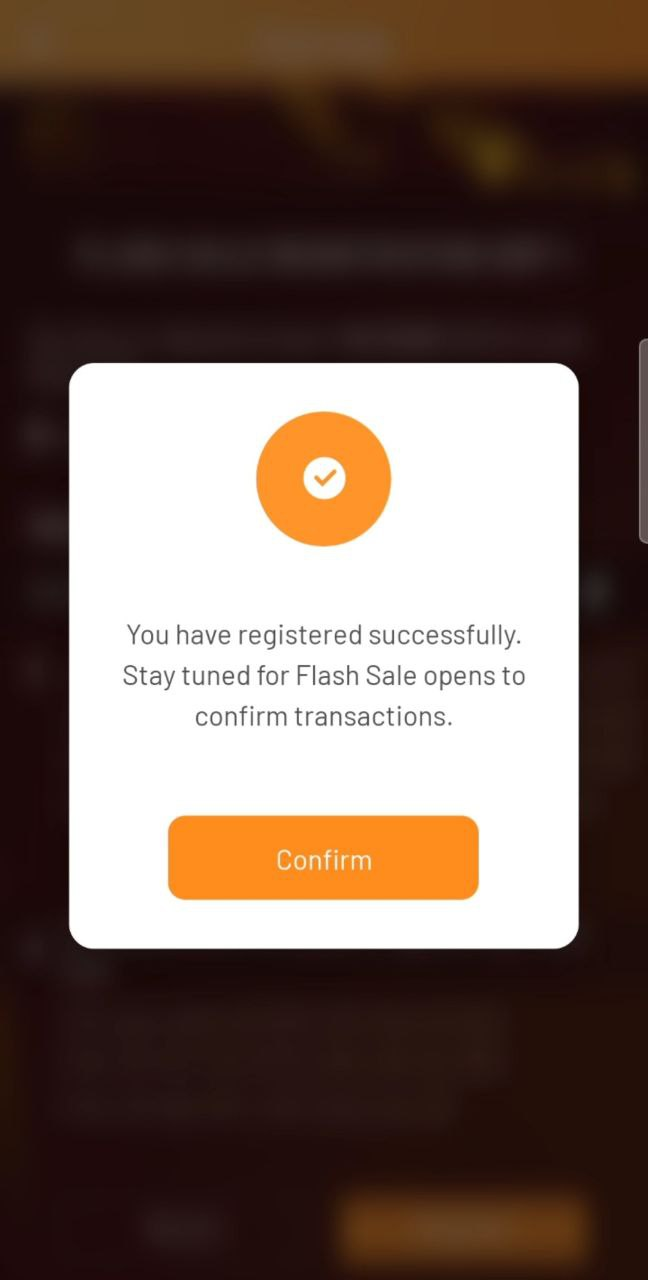
2. How to check registration information
With successful registration, you will get a confirmmessage via e-mail and on-app notification.
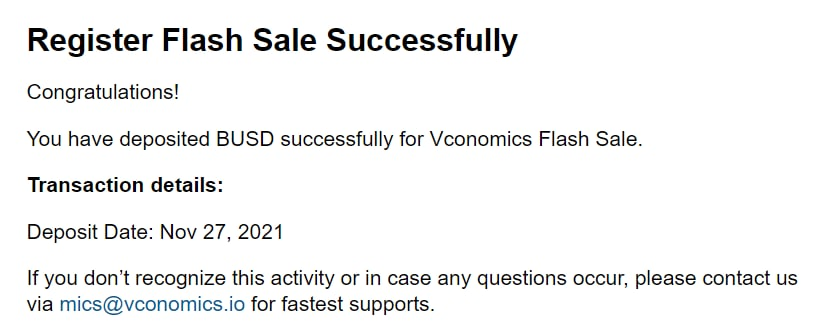
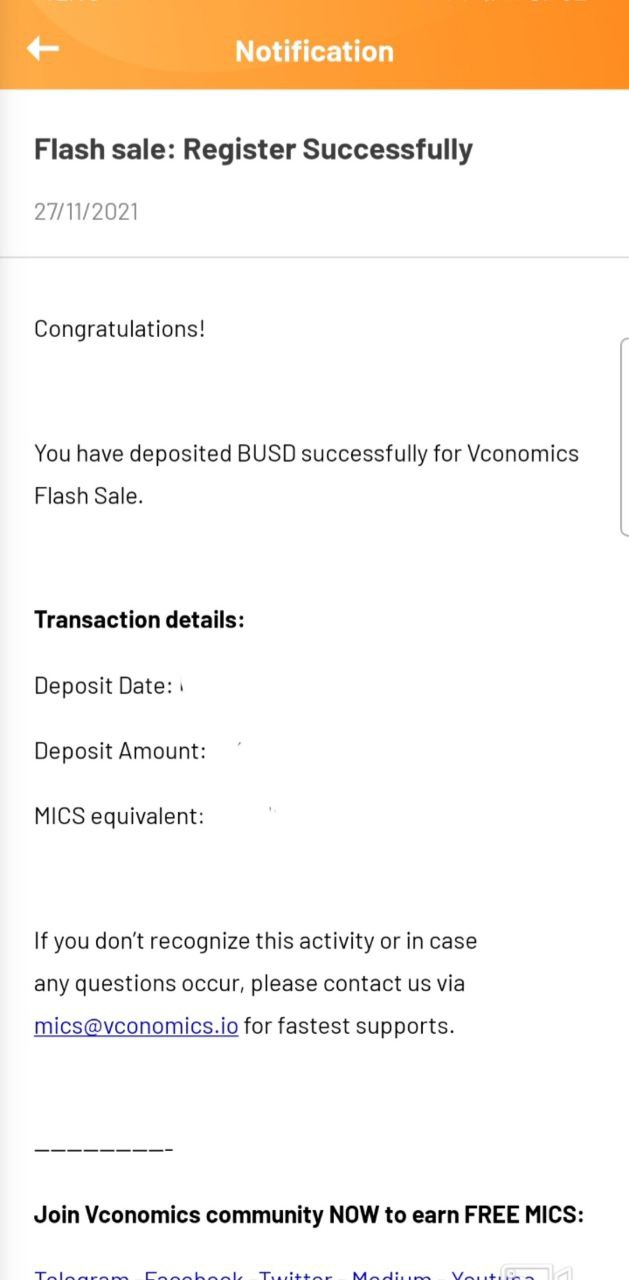
Within a few simple steps, you can register for Flash Sale. For Vconomics Flash Sale policy, visit HERE. Don’t hesitate to contact Vconomics team if you need any support.
Download Vconomics and get FREE MICS !
Join Vconomics channels to get extra FREE MICS
Telegram – Facebook – Twitter – Discord – Youtube – Tiktok – Medium
Website: https://vconomics.io
Email: [email protected]v