Let’s explore how to withdraw tokens in this article.
1. How to get wallet address
Step 1: Select “Wallet”.
Step 2: Choose token account you want to get wallet address.
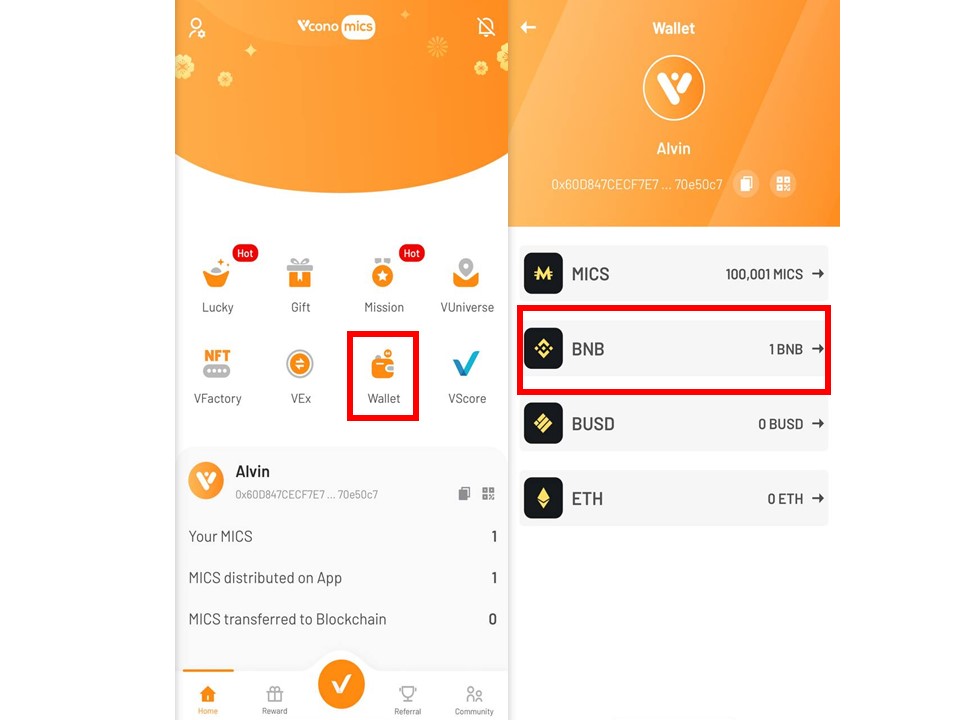
Step 3: Select “Receive”.
Step 4: You can choose “Save Image” to save QR code or “Share address” to copy and share wallet address.
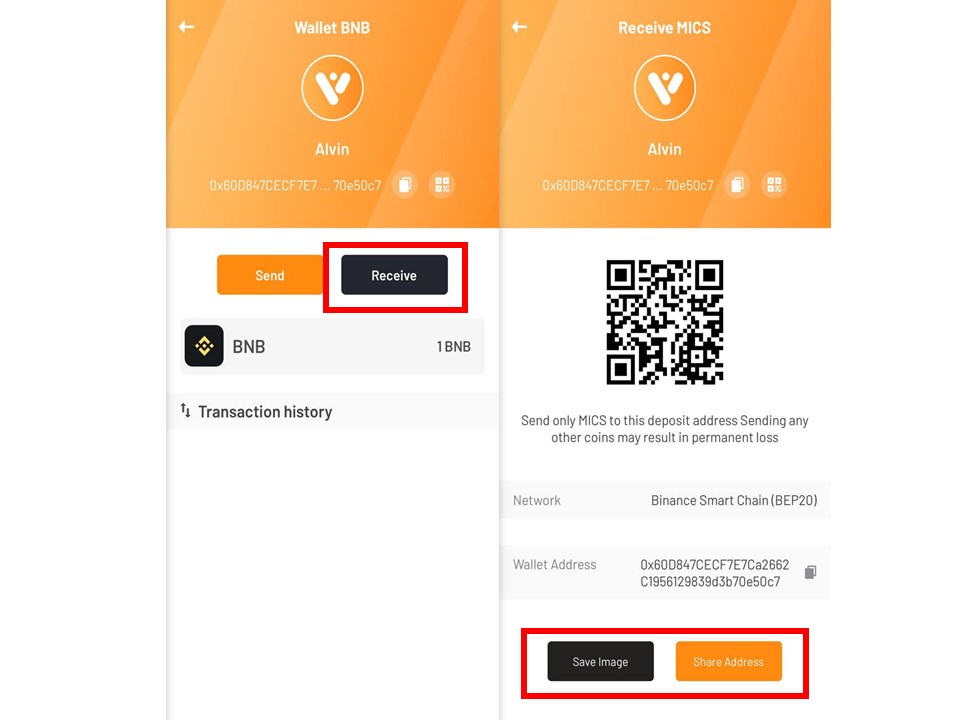
2. How to withdraw tokens
Step 1: Select “Wallet”.
Step 2: Choose token account you need to withdraw.
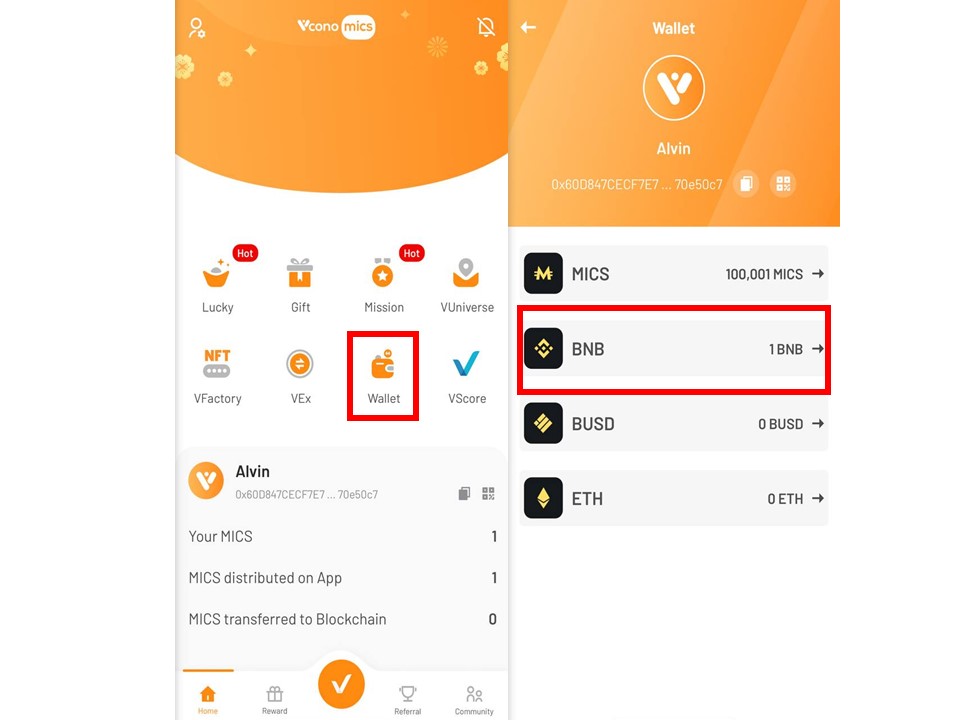
Step 3: Select “Send” and “Blockchain wallet”
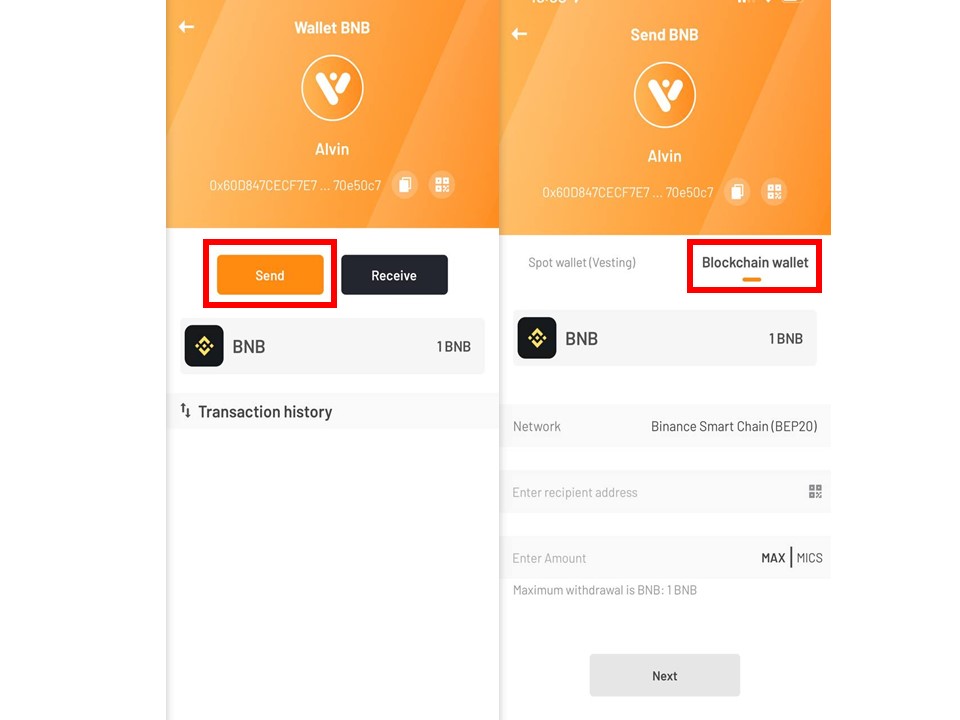
Step 4: Enter receiver’s wallet address and number of tokens which you want withdraw.
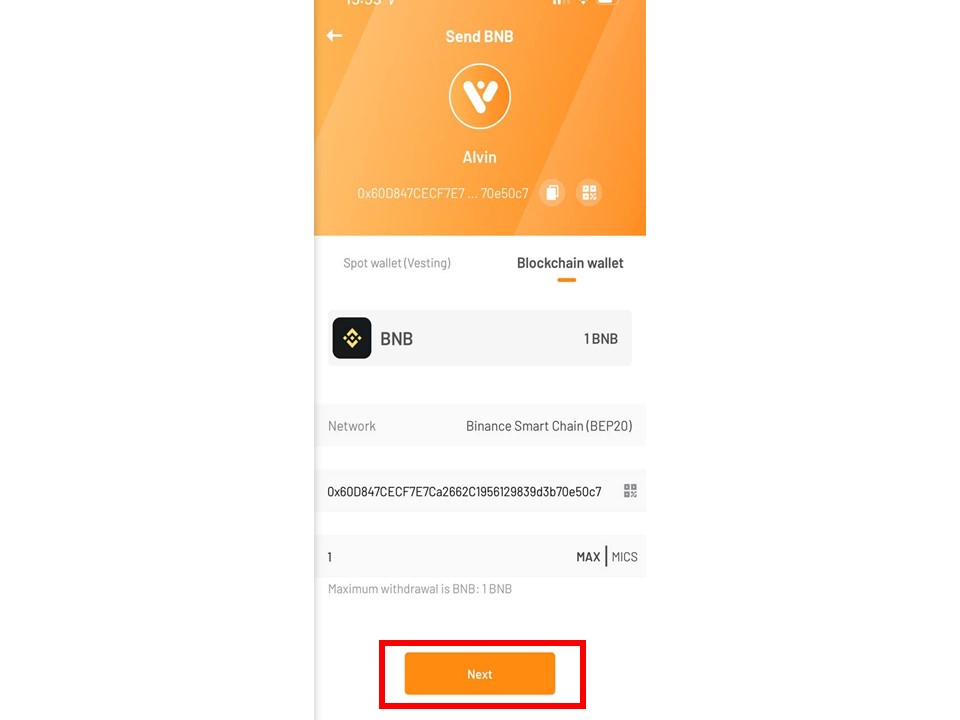
Note: You need to KYC successfully and activate 2-factor authenticator (2FA) before withdrawing. Refer to instructions enable 2FA via E-mail and Google Authenticator.
Step 5: If KYC verified and 2FA enabled, vesting information will appear. Press “Confirm”.
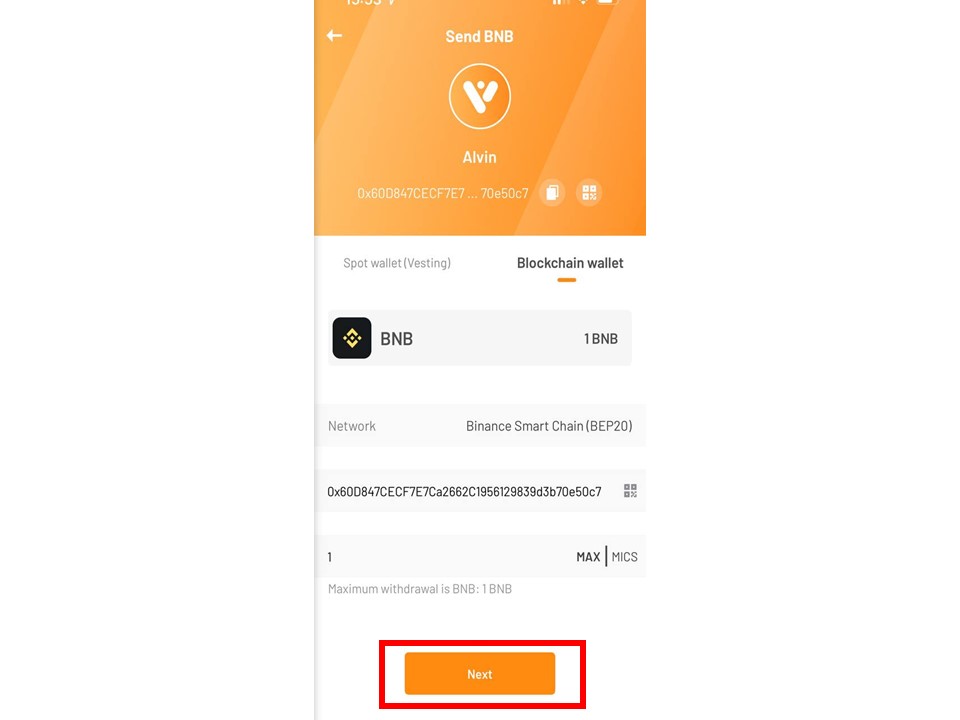
Step 6: Copy verify code from Email and Google Authenticator and paste to Vconomics. Click “Submit”.
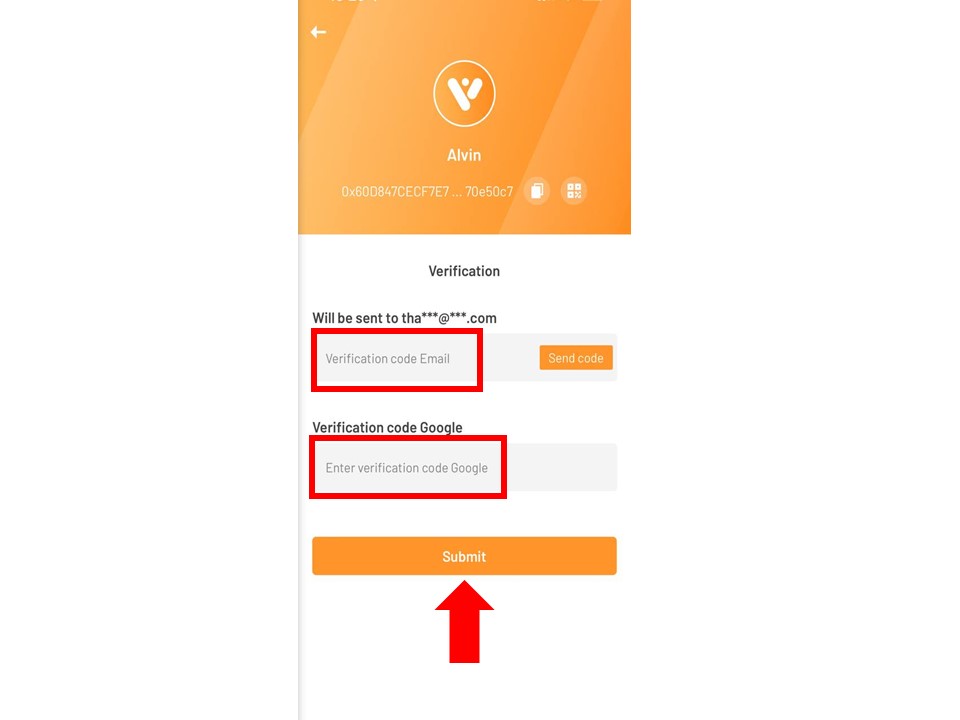
Step 7: Successful notification will appear. Press “Confirm”.
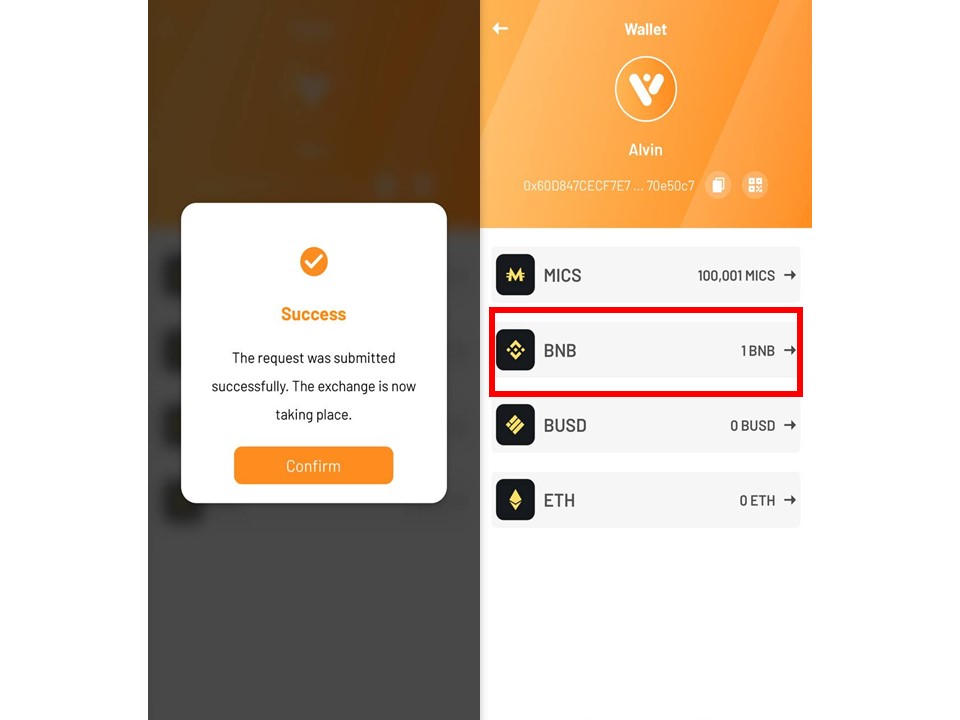
Step 8: Choose your tokens you have set command to check transaction history. Transaction status is “In Progress”.
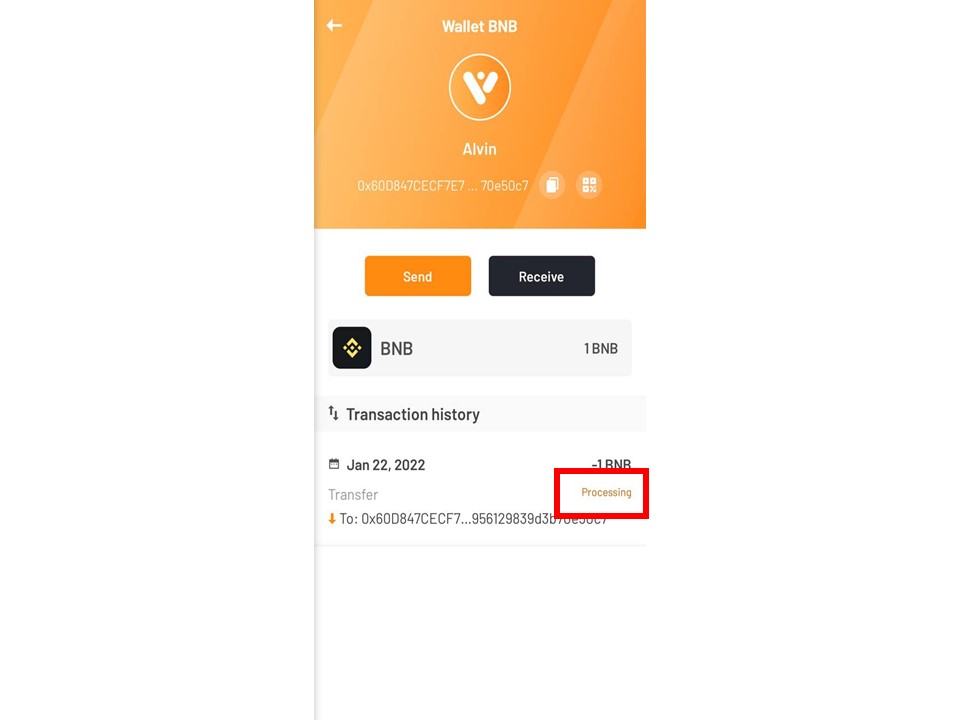
Step 9: System will process your transaction and update status.
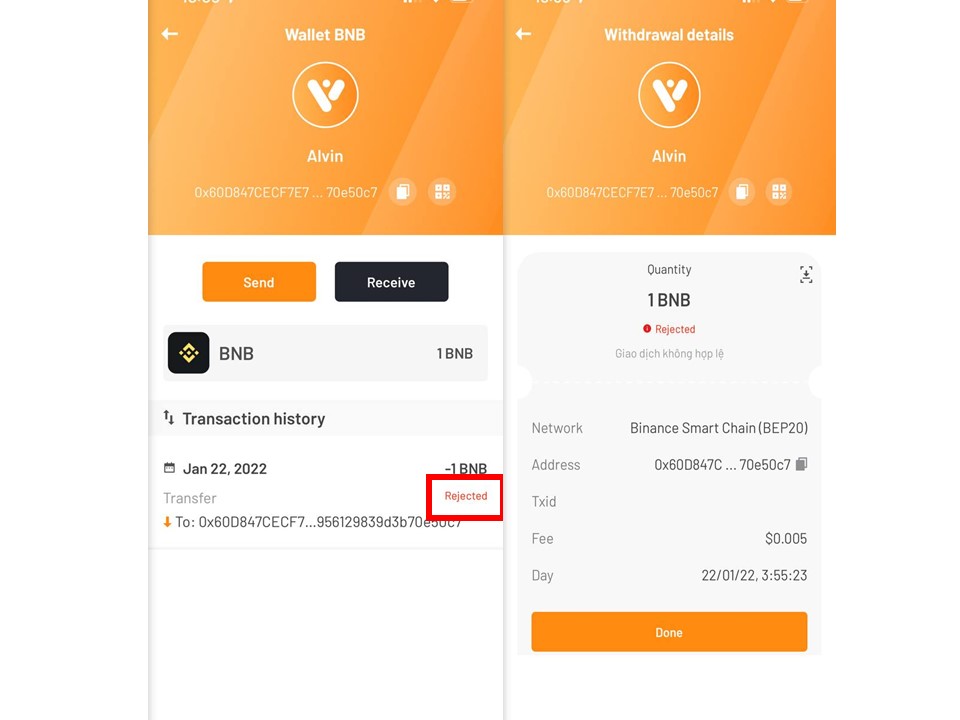
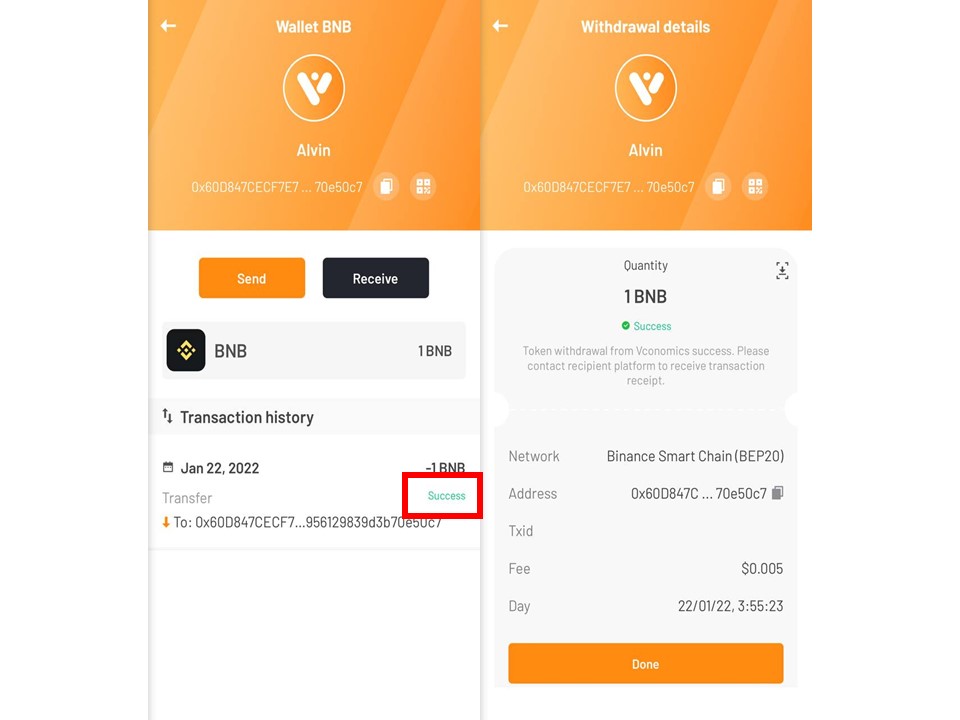
Within a few simple steps, you can vesting MICS.
Do not hesitate to contact Vconomics team if you have any questions.
Download Vconomics and get FREE MICS !
Join Vconomics channels to get extra FREE MICS
Telegram – Facebook – Twitter – Medium – Tiktok – Instagram – Youtube
Website: https://vconomics.io
Email: [email protected]



