“Godsend” is a lucky number event everyday at 12:30 (UTC) exclusively on Vconomics. Let’s explore the way to join “Godsend” and get up to 1,000,000 MICS!
1. How to pick lucky number
Number picking time: Everyday, from 00:00 to 12:15 (UTC)
- Step 1: Select “Godsend” icon from your home screen.
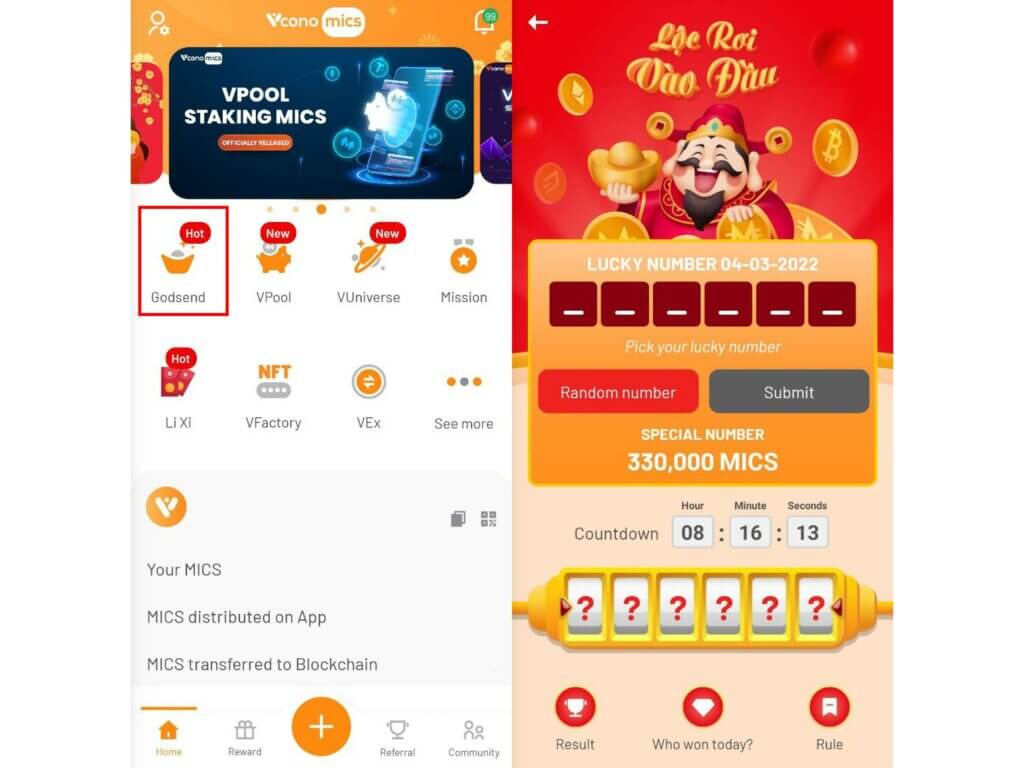
- Step 2: There are 2 ways to pick your number:
- Entering your own 6-digit number (each digit is can be from 0 to 9)
- Select “Random number” to use a random number given by the system
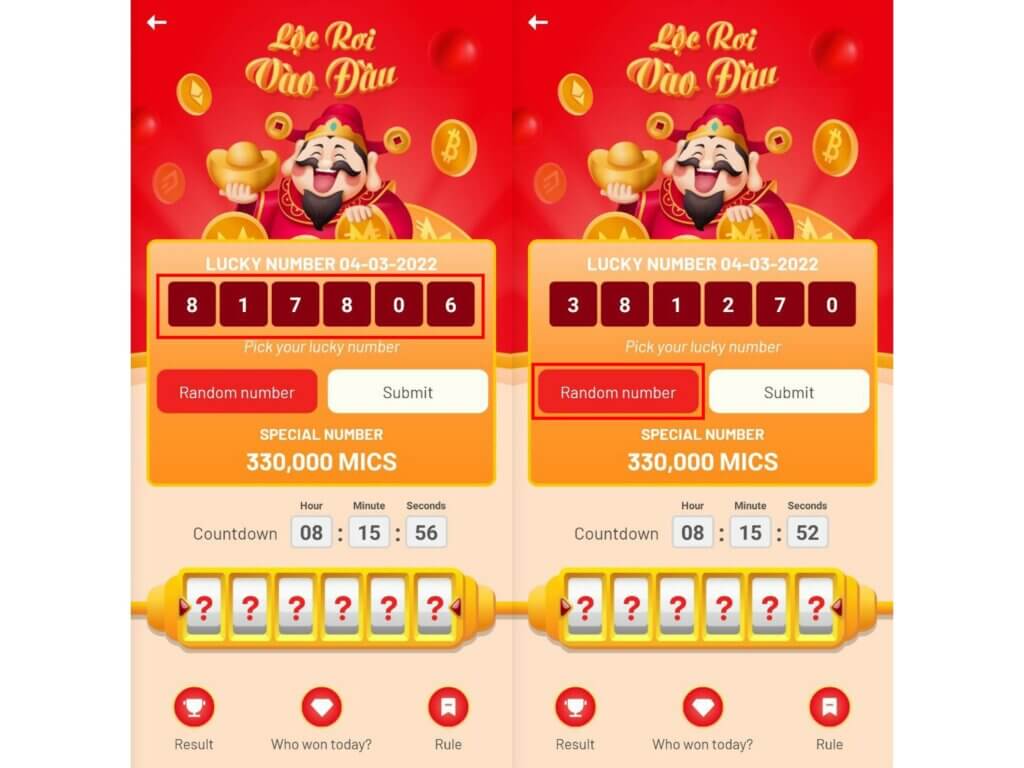
- Step 3: Hit “Submit” → “Confirm” the pop-up notification
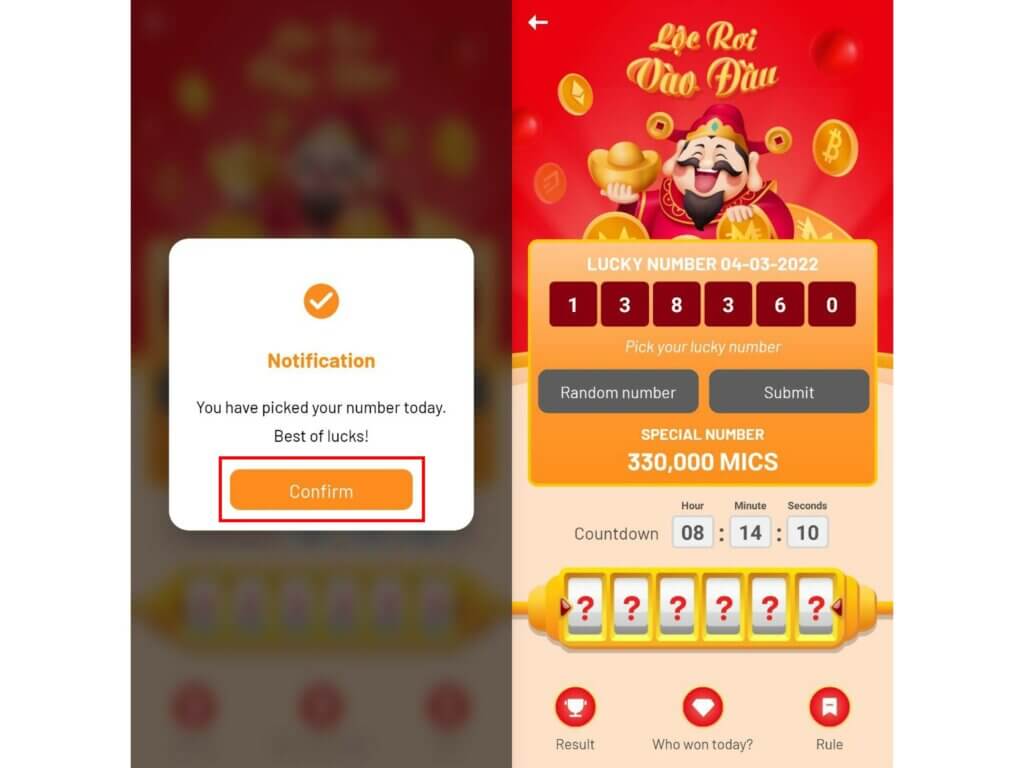
2. Check daily Godsend result
From the Godsend screen, go to “Result” at the bottom left to check daily Godsend result.

3. How to see “Who won today?”
From the event screen, go to “Who won today?” to see lucky users who picked the correct numbers.
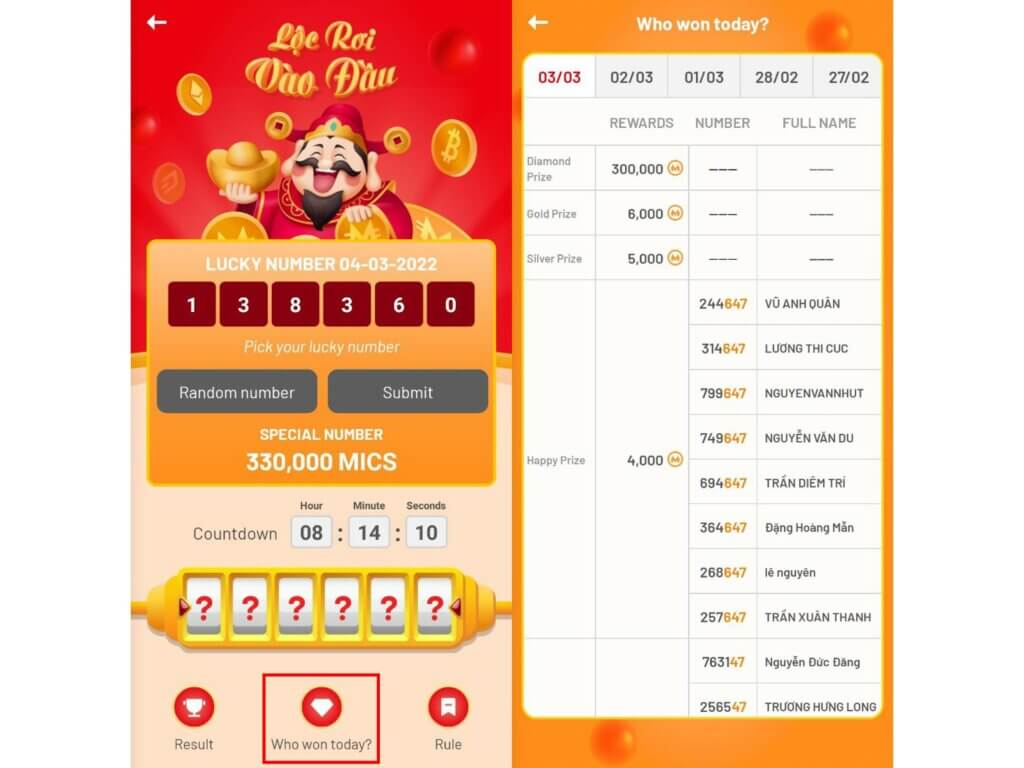
4. “Godsend” rule
From “Godsend” screen, go to “Rule” at the bottom right to have detailed information about the regulations, prizes, etc.
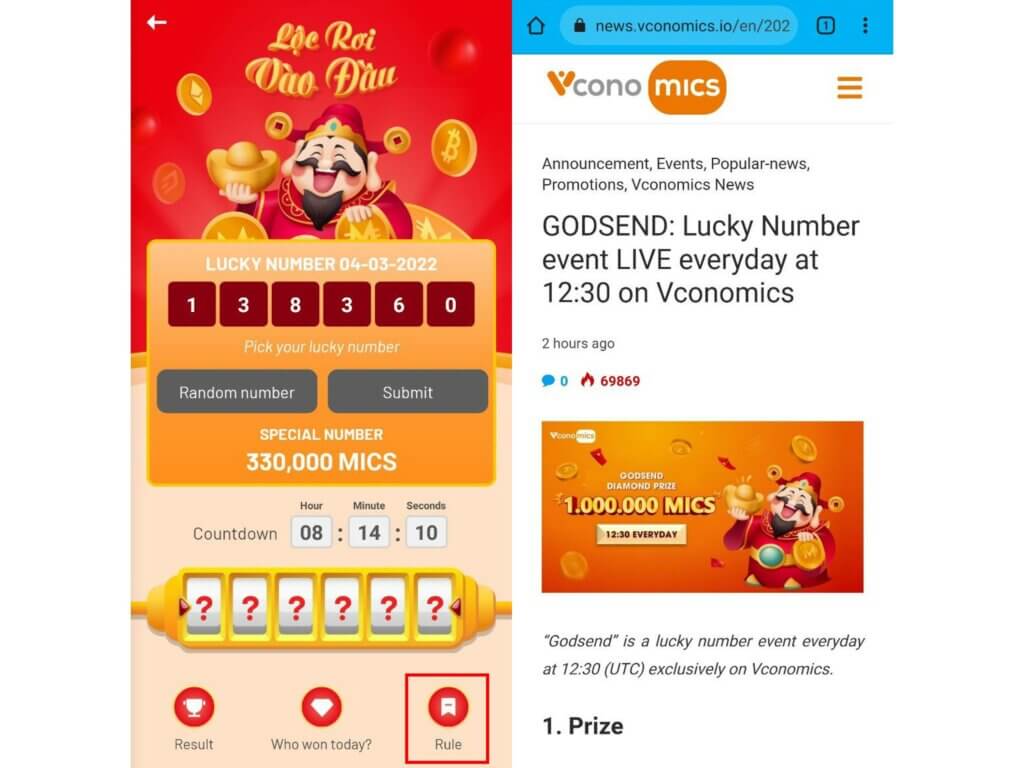
👉 You may refer to “Godsend” event information HERE.
To conclude
Give “Godsend” event a try and take the opportunity to “hit the jackpot”!
Download Vconomics and get FREE MICS !
Join Vconomics channels to get extra FREE MICS
Telegram – Facebook – Twitter – Medium – Tiktok – Instagram – Youtube
Website: https://vconomics.io
Email: [email protected]



