MICS is the equivalent and currency used in Vconomics network. To earn free MICS, you can register & activate an account, check daily attendance, do survey and refer friends to use Vconomics and get reward. Let’s explore how to refer Vconomics to friends and earn FREE MICS in this article.
1. How to refer Vconomics to friends
Note: From 15 February 2022, for referrers to get 100 MICS reward, referees need to complete KYC successfully.
There are 02 ways to refer Vconomics to friends
1.1. Use Referral Code or Referral URL
- Step 1: Sign-in to Vconomics account
- Step 2: From home screen, go to “Referral”
- Step 3: Copy your Referral Code or Referral URL
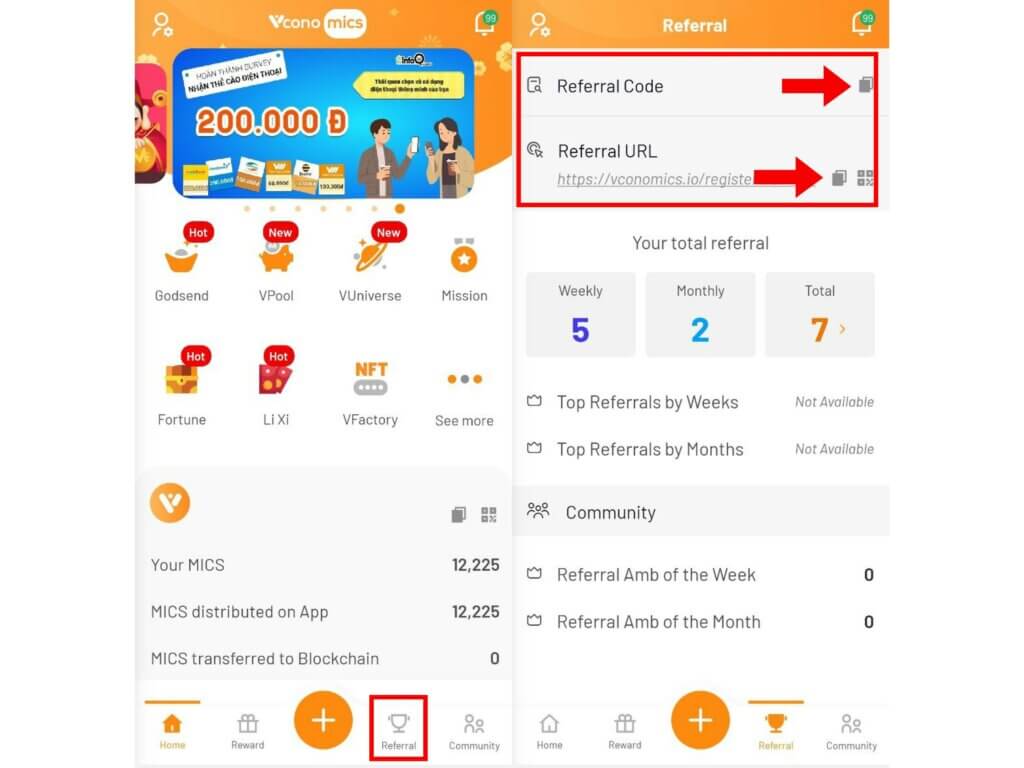
- Step 4: Share your Referral Code or Referral URL to your friends to register new Vconomics accounts via your code.
1.2. Use QR Code
- Step 1: Sign-in to Vconomics account
- Step 2: From home screen, go to “Referral”
- Step 3: Select the QR icon
- Step 4: Share your QR Code to your friends to register accounts as usual.
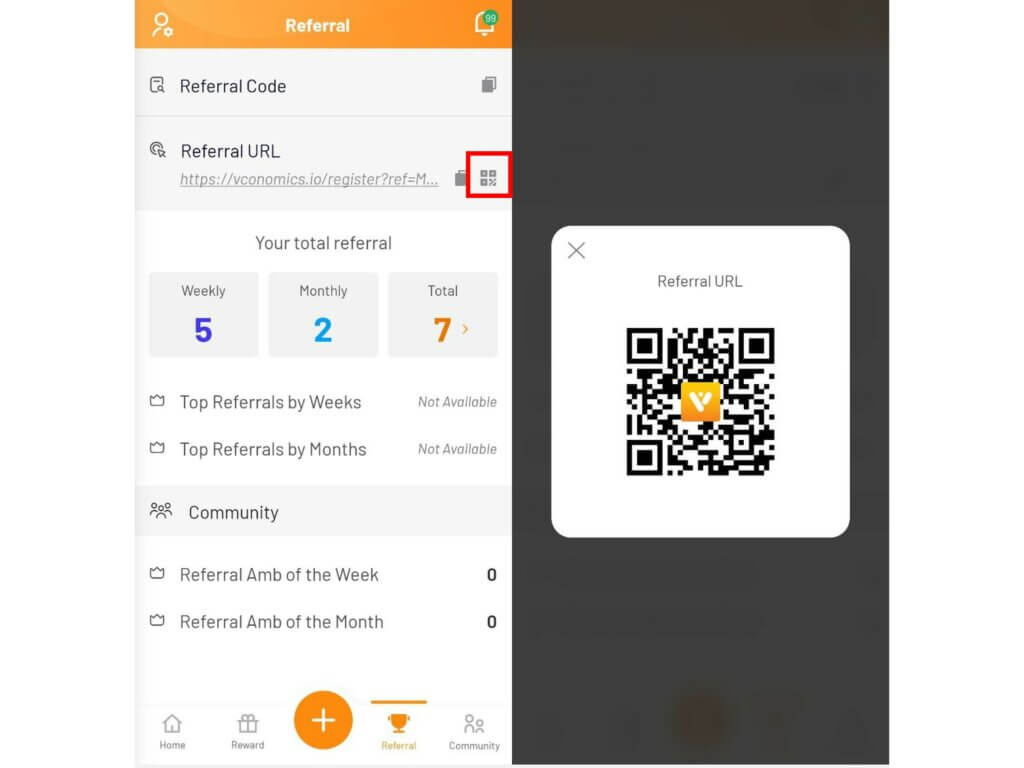
2. How to check your History Referral
From Referral screen, go to “Total” in “Your total referral” to see History Referral.
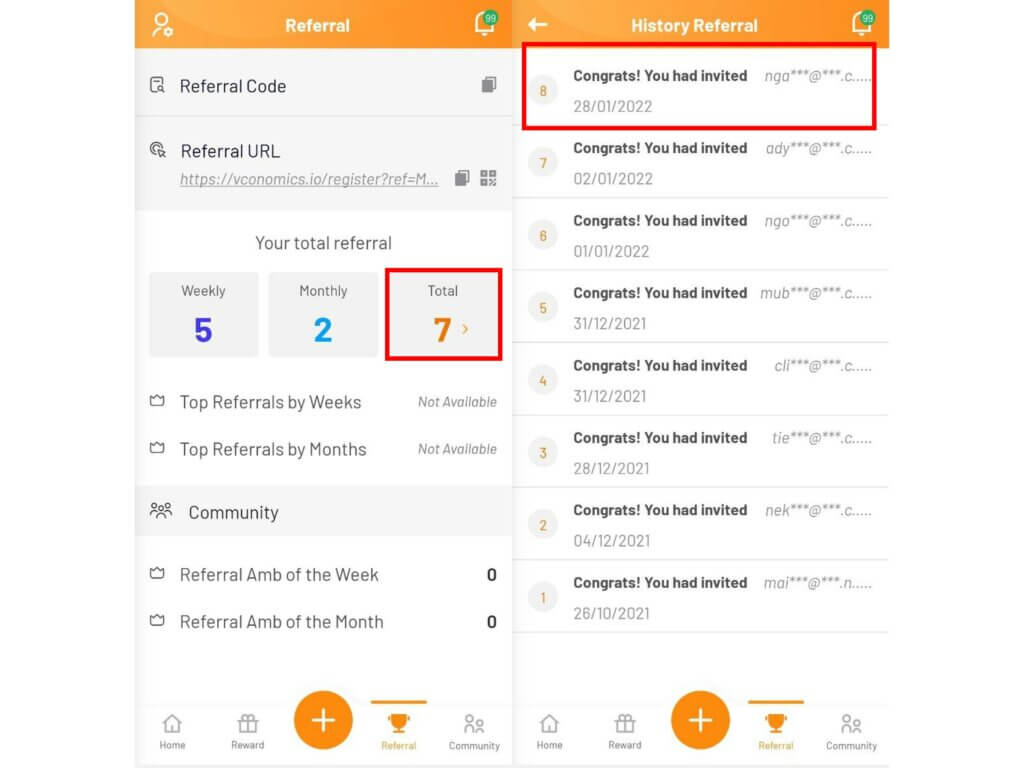
To conclude
Within a few steps, you are able refer Vconomics to friends and get FREE MICS. If you have any questions or concerns when using Vconomics app, feel free to contact Vconomics support team at [email protected] for support.
Download Vconomics and get FREE MICS !
Join Vconomics channels to get extra FREE MICS
Telegram – Facebook – Twitter – Medium – Tiktok – Instagram – Youtube
Website: https://vconomics.io
Email: [email protected]



