When an NFT on VEx catches your eyes or appears to have great potential, don’t hesitate to buy it within a few simple steps!
1. How to buy NFT
1.1. On mobile app
1.1.1. Go to VEx
From home screen, select “Vex”.

1.1.2. Select an NFT
On Vex, you can select any NFT in the “Market” to buy it right away, or go to your cart and buy an NFT that you have offered. The guide to offer to any NFT is HERE.
1.1.2.1. Select an NFT in the “Market”
- Step 1: You can find an NFT in 4 categories suggested by Vconomics: TREND – TOP VEX – HOT OFFER – NEW NFT.

- Step 2: Select an NFT you would like to buy.

1.1.2.2. Select an NFT in your cart
- Step 1: Tap “My NFT” from the bar at the bottom.

- Step 2: Tap “Cart” as follow.

- Step 3: NFTs having been offered by you will be displayed. Tap one of them to go to transaction screen. (*)

(*) Note: Tap “Cancel” if you don’t want to buy any NFT in your cart”. There appears a notification “Cancel Offer Successfully”. “Confirm” and the amount of MICS used to offer would be refunded to your wallet.

1.1.3. Buy NFT
- Step 1: Select “Buy now”.

- Step 2: There pops-up the information of the NFT: price, creator and date created. Carefully check the information and tick “I have read and agree to terms of Vconomics”, then “Buy now”.

- Step 3: You will be notified about the successful transaction. Tap “Confirm” and the purchased NFT will be displayed in “My NFT”.

1.2. On website
1.2.1. Go to Vex
Go to this link https://vconomics.io/vex or click “NFT” on Vconomics official weibsite.
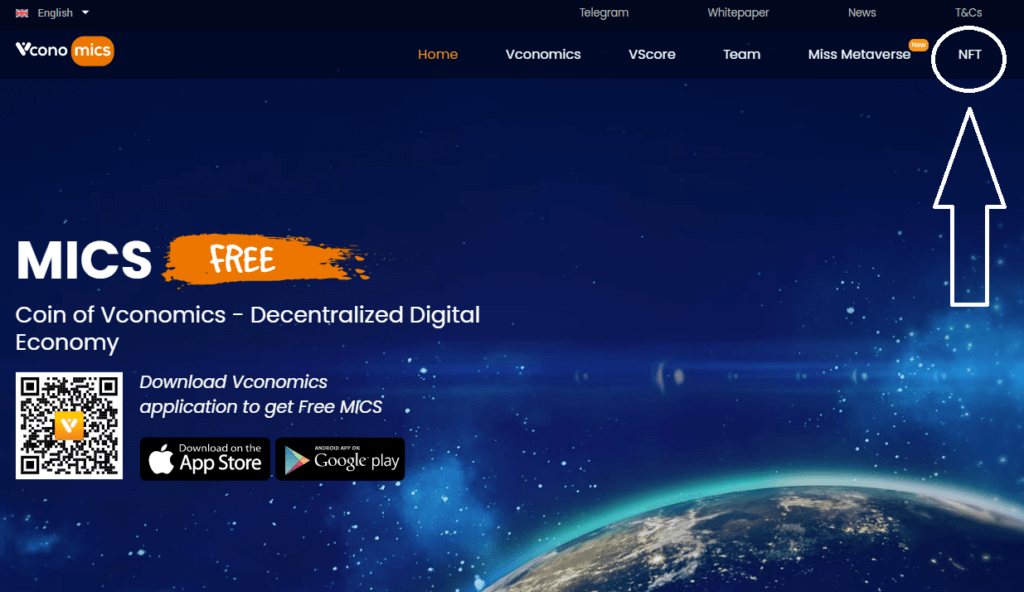
1.2.2. Select an
In VEx, you can select any NFT in the “Market” to buy it right away, or go to your cart and buy an NFT that you have offered. The guide to offer to any NFT is HERE.
1.2.2.1. Select an NFT in the “Market”
- Step 1: You can find an NFT in 4 categories suggested by Vconomics: TREND – TOP VEX – HOT OFFER – NEW NFT.
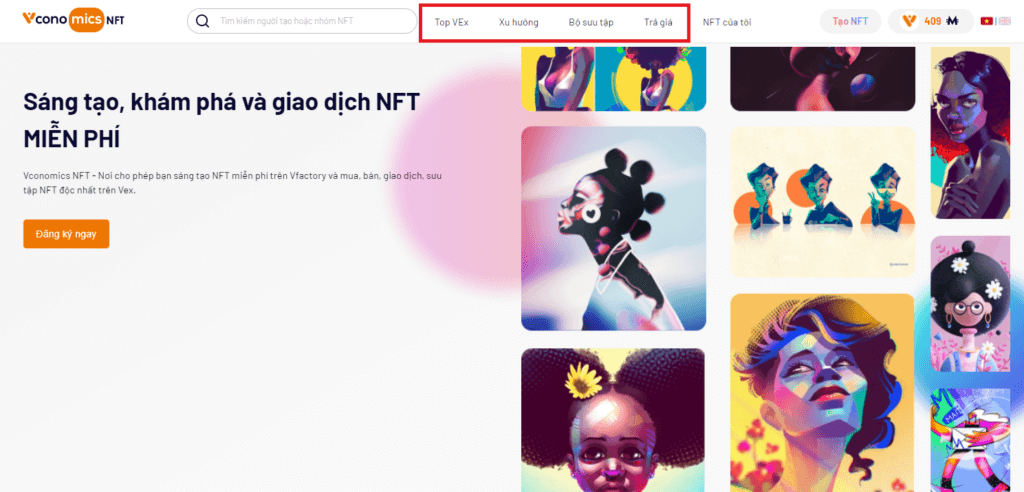
- Step 2: Select an NFT you would like to buy.
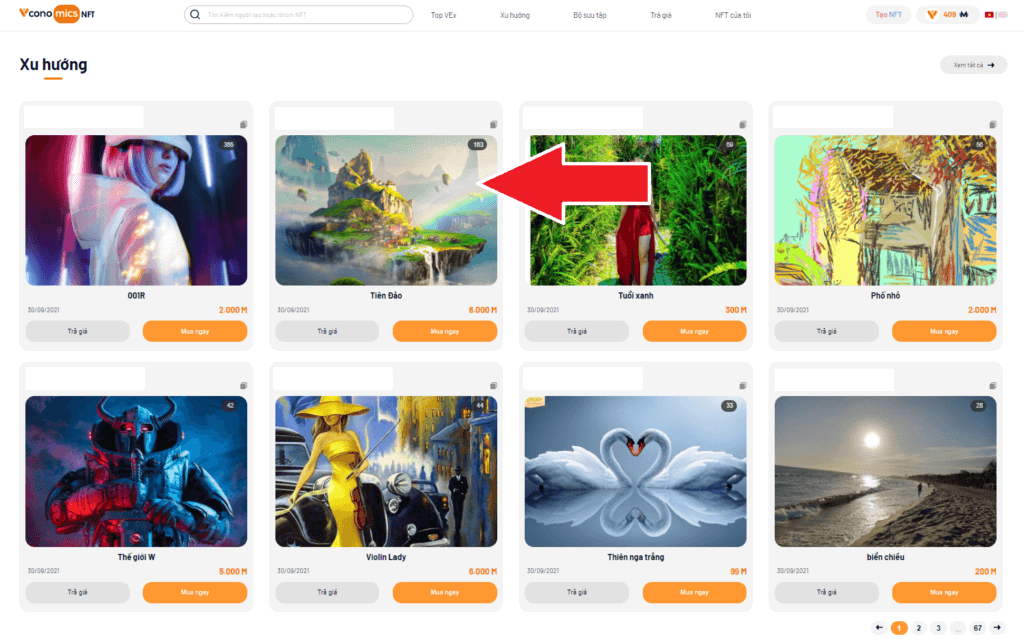
1.2.2.2. Select an NFT in your cart
- Step 1: Select “My NFT”, then “NFT bidding”
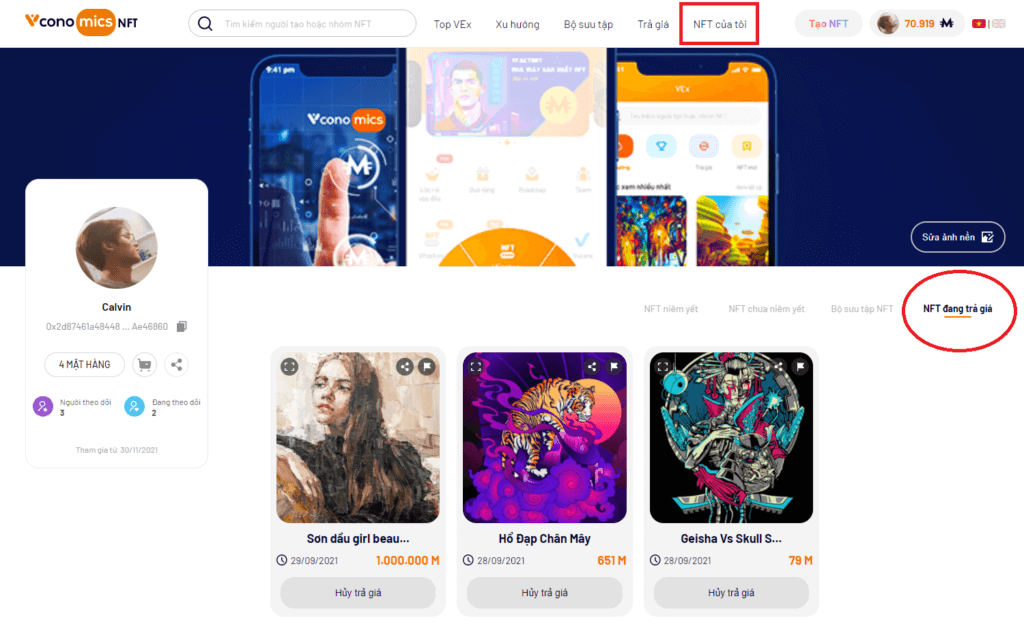
- Step 2: NFTs having been offered price by you will be displayed. Select an NFT and click “Buy now”. (*)
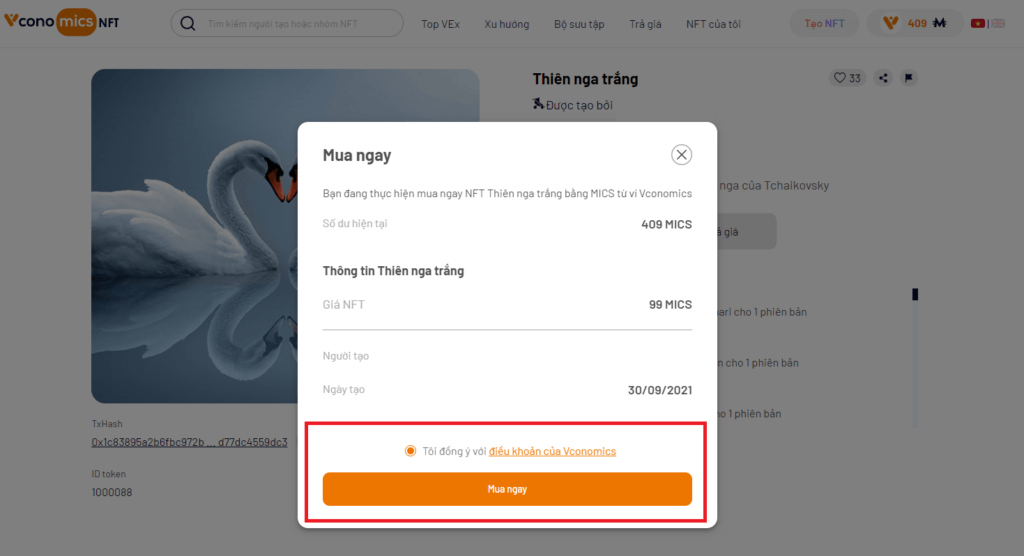
(*) Note: If you do not want to buy an NFT in your cart, you can “Cancel Bidding”.
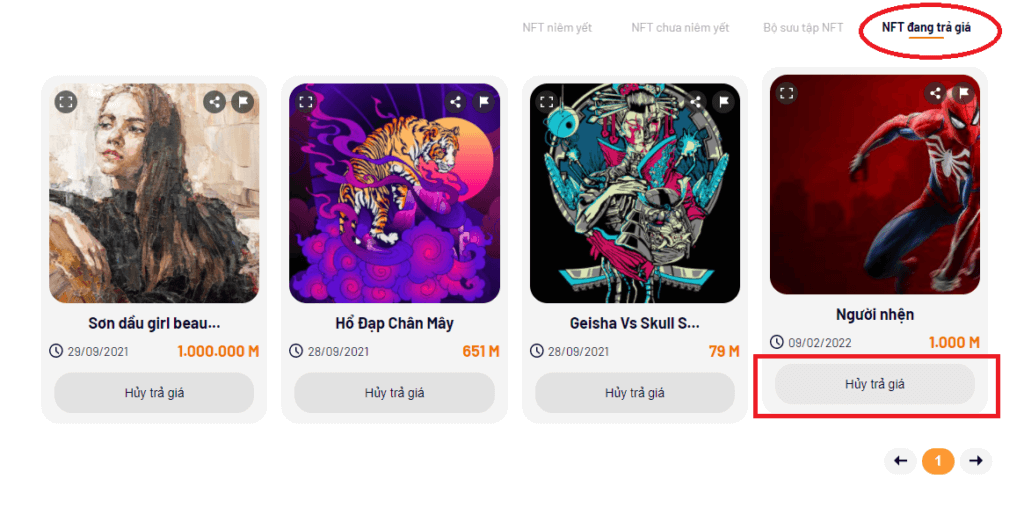
“Cancel bidding successfully” will be displayed. Click “Confirm”. The MICS deducted for bidding will be refunded to your wallet.
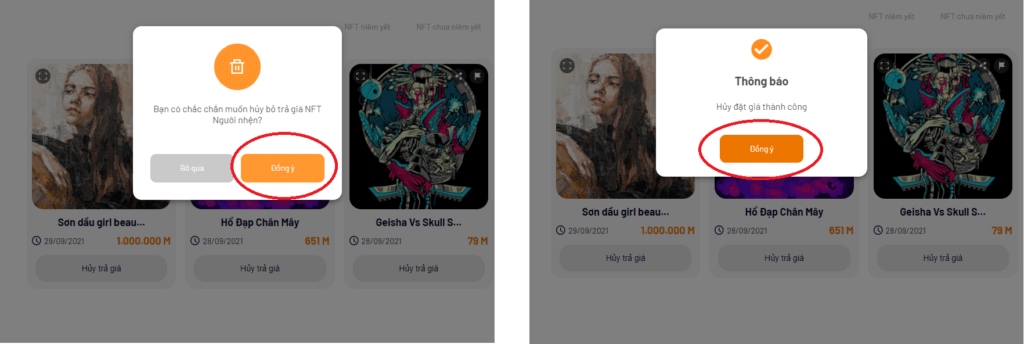
2. How to check MICS balance after NFT purchase
SaAfter an NFT purchase, an equivalent amount of MICS will be deducted. You can check your MICS balance as below:
- The 1st way: Go to “Wallet” to check your MICS and BNB balance.

- The 2nd way: Go to “Reward”, tap the received MICS to check “MICS received history”. Here you can check transaction history as well as MICS spent to buy NFT.

- The 3rd way: Go to “My NFT”, tap wallet icon. Your MICS and BNB balance would be displayed.

3. How to check successfully purchased NFT
In VFactory, go to “NFT Collection”. Your newly purchased NFT with relating information will be displayed.

Within a few steps, you can easily buy any NFT on VEx. For any question, please contact Vconomics team for support!
Video: How to buy NFTs on Vex
Download Vconomics and get FREE MICS !
Join Vconomics channels to get extra FREE MICS
Telegram – Facebook – Twitter – Medium – Tiktok – Instagram – Youtube
Website: https://vconomics.io
Email: [email protected]



