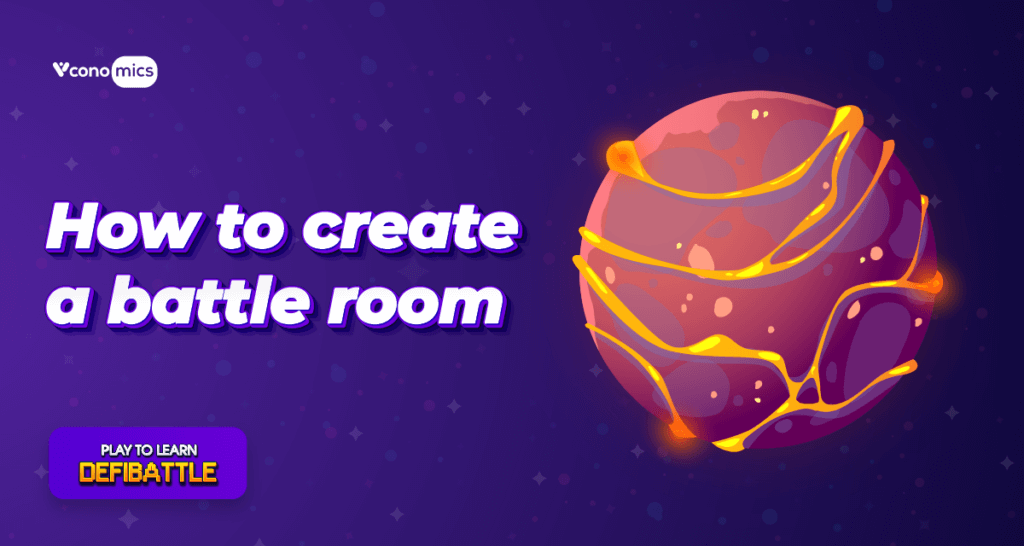Defibattle is Vconomics’ GameFi Play-to-Learn – where you can gain diverse knowledge in a fun way by playing games. Let’s find out how to create a battle room in Defibattle!
Step 1: Log in to Vconomics app, tap on the “Defibattle” icon then choose “Battle” mode.
Step 2: Choose ‘’Create room”.
Step 3: Fill in Room Name, select Topic, Number of questions and fill MICS joined amount (minimum 50 MICS, maximum 5000 MICS) → Select “Create room” to complete room creation.
Step 4: Click “Start” to play.
Note: To start a room, a minimum of two people in the room is required (including the room owner).
Invite your friends to the playroom to increase the total prize as well as a better chance of winning.
Read more: How to invite friends in Defibattle and Reward for each role
When there’s no one in the room, tap on the top left corner (icon ”<”) to cancel the room. When you exit the room, the ownership of the room will be transferred to the person who joined the room after you.
Within just a few simple and easy steps, you can create a playroom and have good experiences when playing Defibattle. If you have any questions, please contact the Vconomics team at [email protected]!
Download Vconomics and get FREE MICS !
Join Vconomics channels to get extra FREE MICS
Telegram – Facebook – Twitter – Medium – Tiktok – Instagram – Youtube
Website: https://vconomics.io
Email: [email protected]