Hunting the “Nexus Ball” is the third mission of the Hunting 7 Dragon Balls Challenge. 03 tasks are awating for Vconomics new users. Let’s explore them in the following article.
1. How to hunt Nexus Ball?
Login to Vconomics and go to Mission.
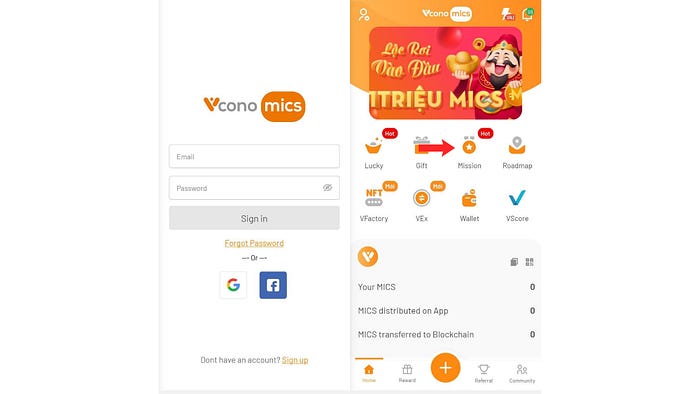
1.1. Comment on Vconomics Facebook page
Step 1: Tap the arrow icon and select “Get 10 MICS” in the section of “Comment on Vconomics fanpage posts”.
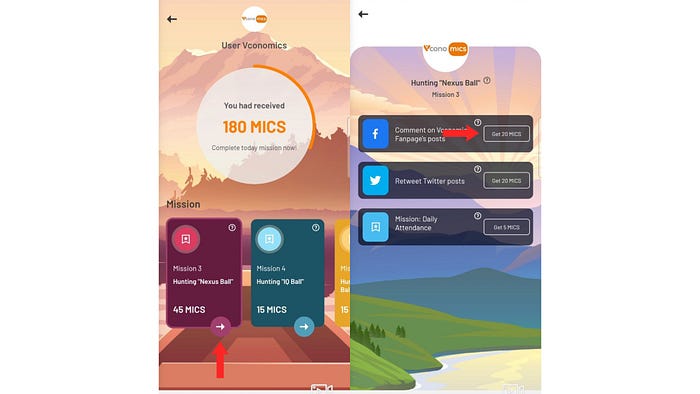
Step 2: You will be directed to Vconomics fanpage. Comment to complete mission.
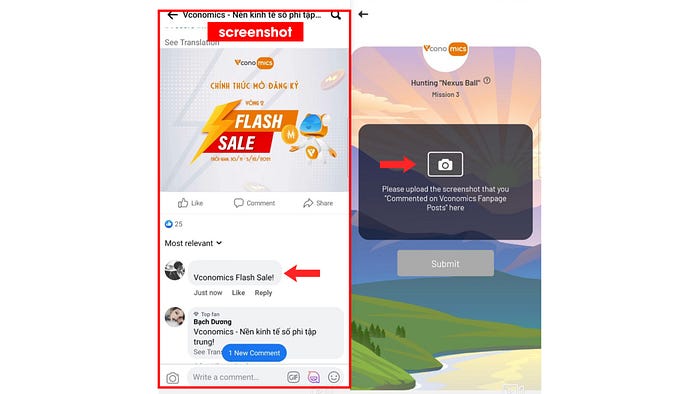
Step 3: Screenshot your comment and upload to Vconomics app. Select “Submit” to complete the task.
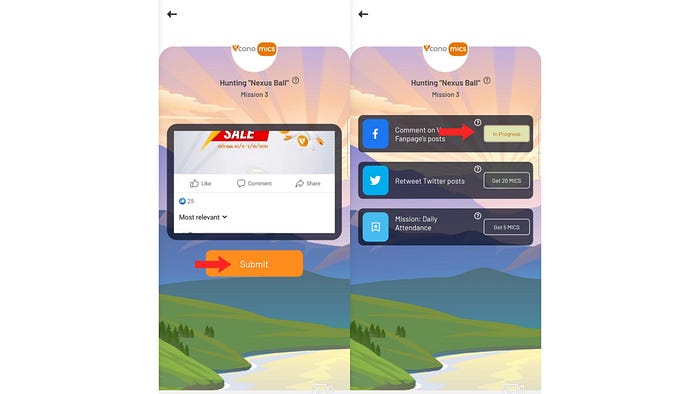
1.2. Retweet on Twitter
Step 1: Click icon “Retweet” to get 10 MICS in the section of “Retweet Twitter posts”.
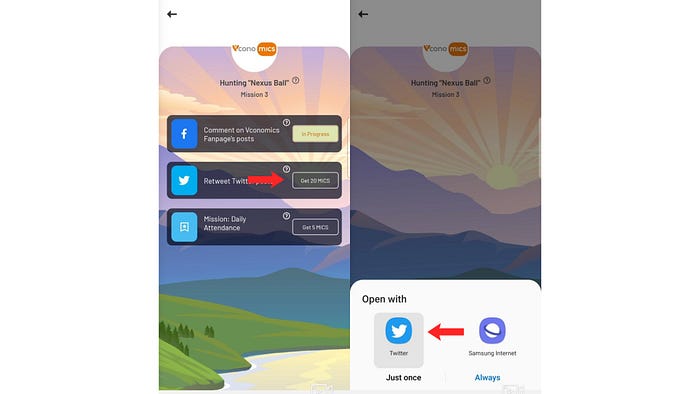
Step 2: Retweet as follow.
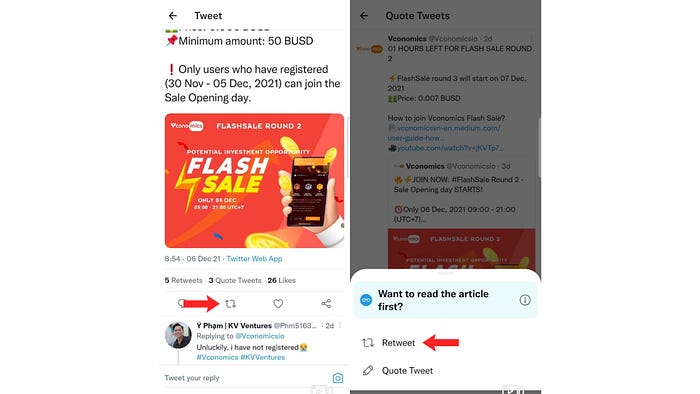
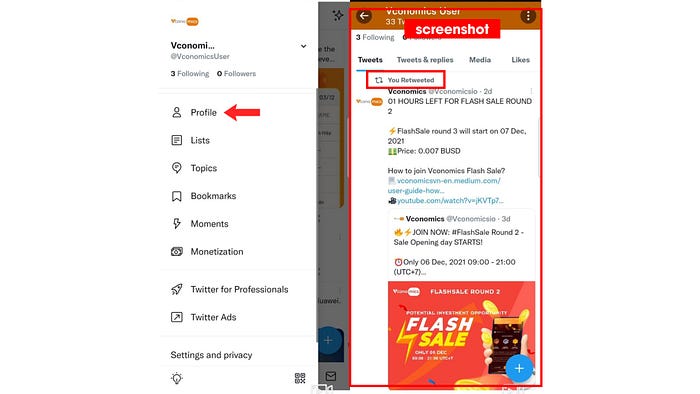
Step 3: Screenshot your tweet and upload to Vconomics app. Select “Submit” to complete the task.
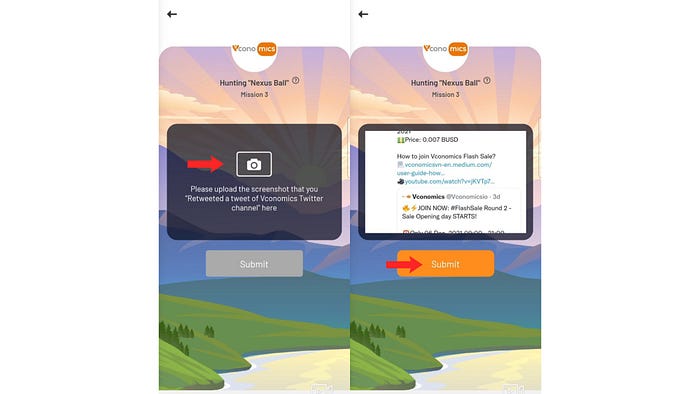
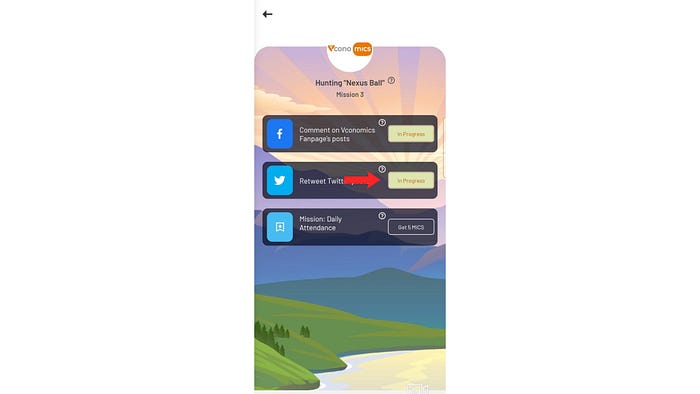
1.3. Daily attendance
Select “Get 3 MICS” in the section of “Daily Attendance”. Select “Click to get free MICS” to complete the task.
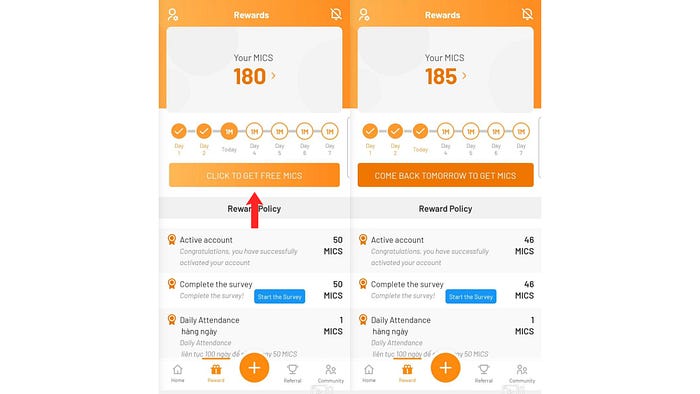
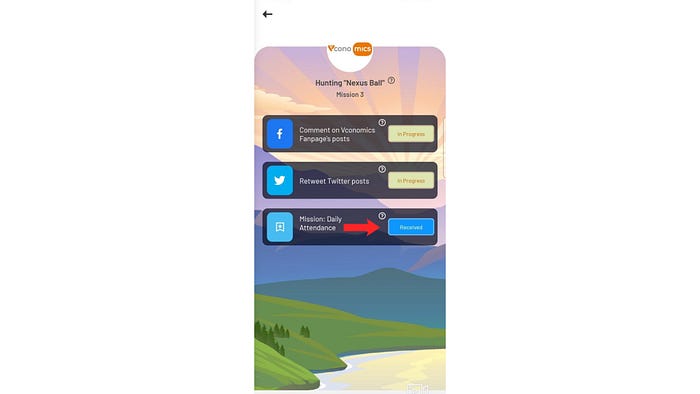
2. How to check MICS received history?
2.1. For “Comment on Vconomics Fanpage posts” and “Retweet Twitter posts” missions
After suscessful verification of “Comment on Vconomics Facebook page” and “Retweet Twitter posts” mission, notifications will be sent to you:
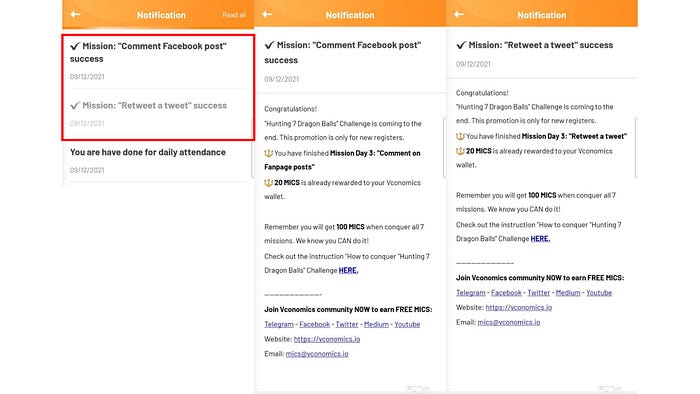
In the mission screen, the status is now changed to “Received”.
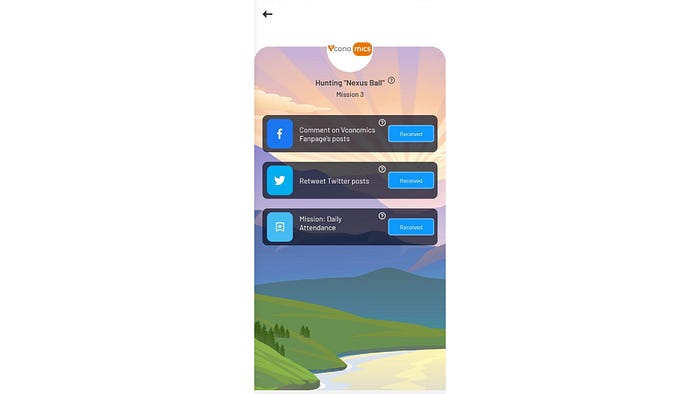
2.2. For all the tasks in Mission 3
For the conquest of Mission 3: Hunting the “Nexus Ball”, you get 23 MICS in total. Details is displayed in the MICS Received History.
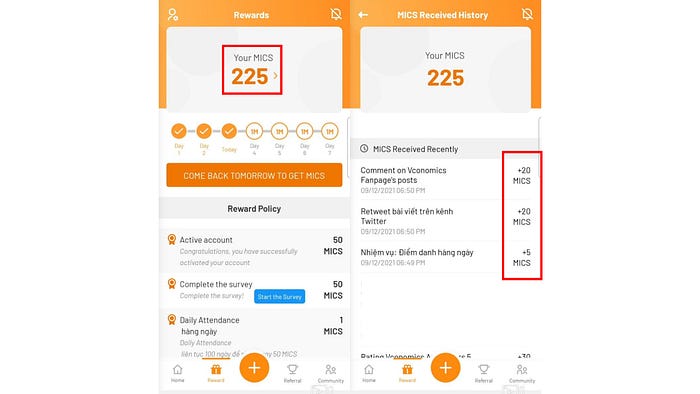
Within a few simple steps, you can conquer Mission 3: Hunting the “Nexus Ball”. Don’t hesitate to contact Vconomics team if you need any support
Download Vconomics and get FREE MICS !
Join Vconomics channels to get extra FREE MICS
Telegram – Facebook – Twitter – Discord – Youtube – Tiktok – Medium
Website: https://vconomics.io
Email: [email protected]v



