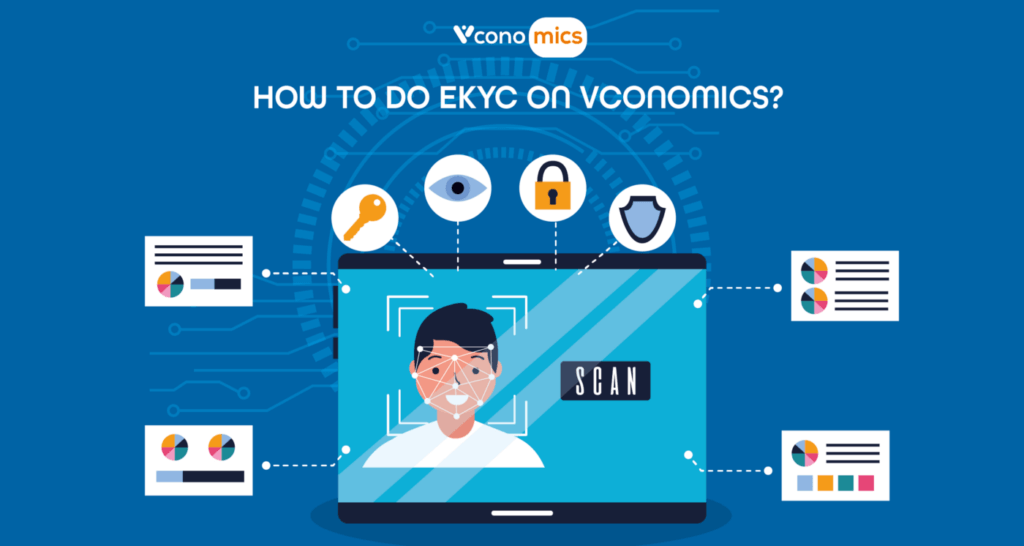eKYC or eKYC check is the mandatory process of identifying and verifying the user’s identity to prevent fraud and other financial crimes. eKYC is required to use many features of Vconomics.
1. Account verification
Step 1: Sign-in to your Vconomics account. Tap the icon at the top left of the home screen to go to personal account setting section.
Step 2: Tap “Your account has not been verified” to do eKYC.
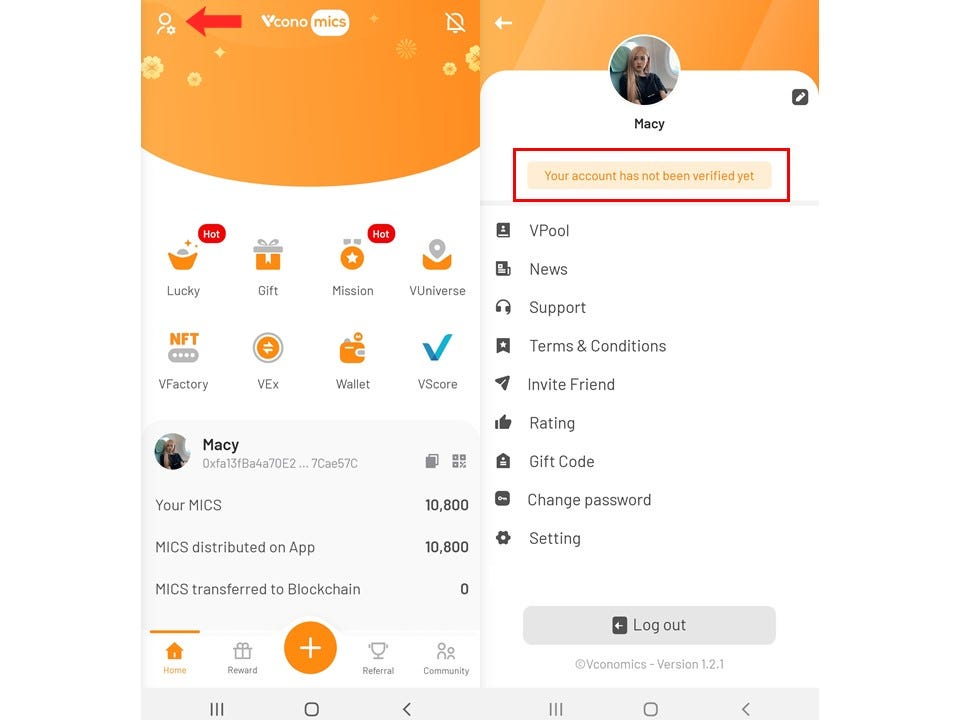
Step 3: Choose your country and choose ID card or Passport to do KYC
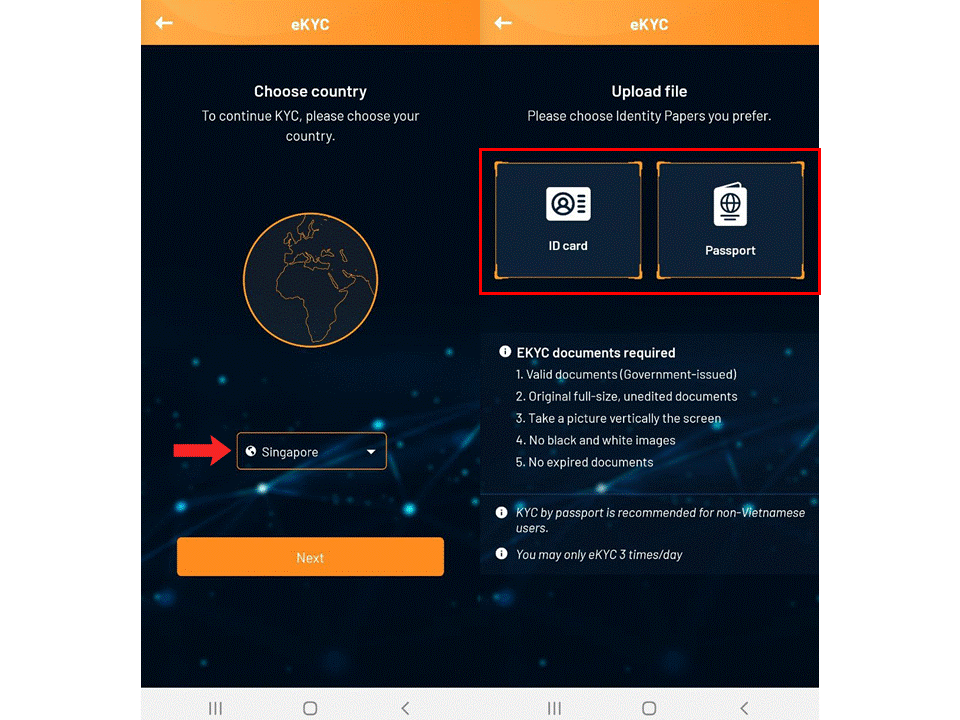
Step 4: Go to Settings and allow Vconomics to access your camera. Take picture(s) of your ID card or passport and take a selfie.
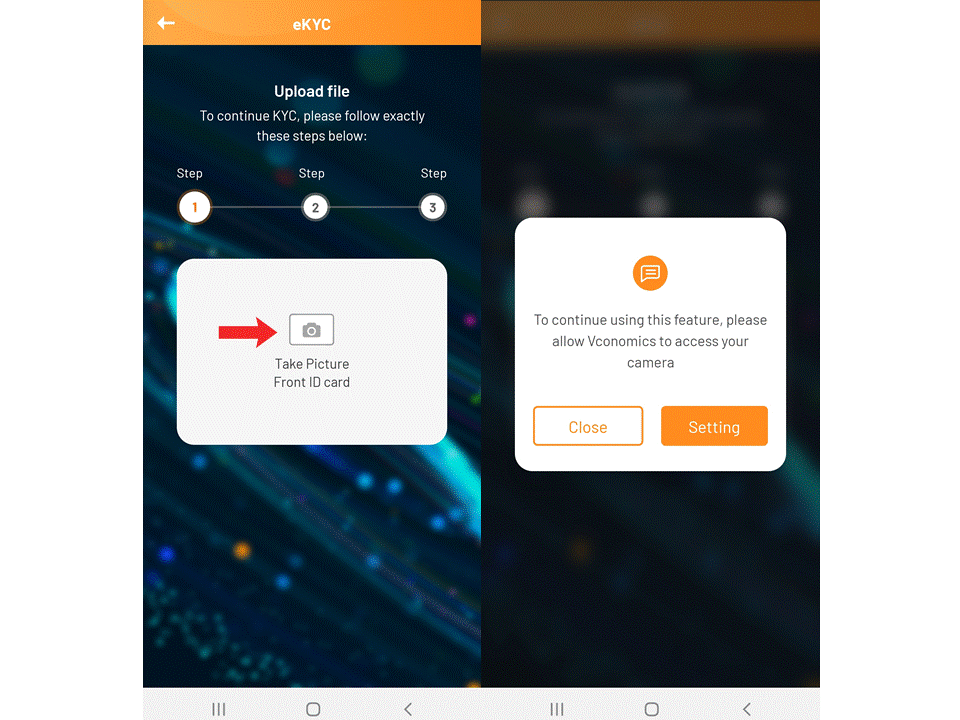
Note:
- 02 sides (back side and front side) of your ID card or 01 side of your passport, together with 01 close-up facial image of yourself need to be taken. Image quality requires good lighting, clearness and no reflection.
- You can do eKYC at most 3 times a day.
Step 5: A notification that your account verification is being reviewed pops-up. Tap “Confirm”. Your KYC status is “In Progress”.
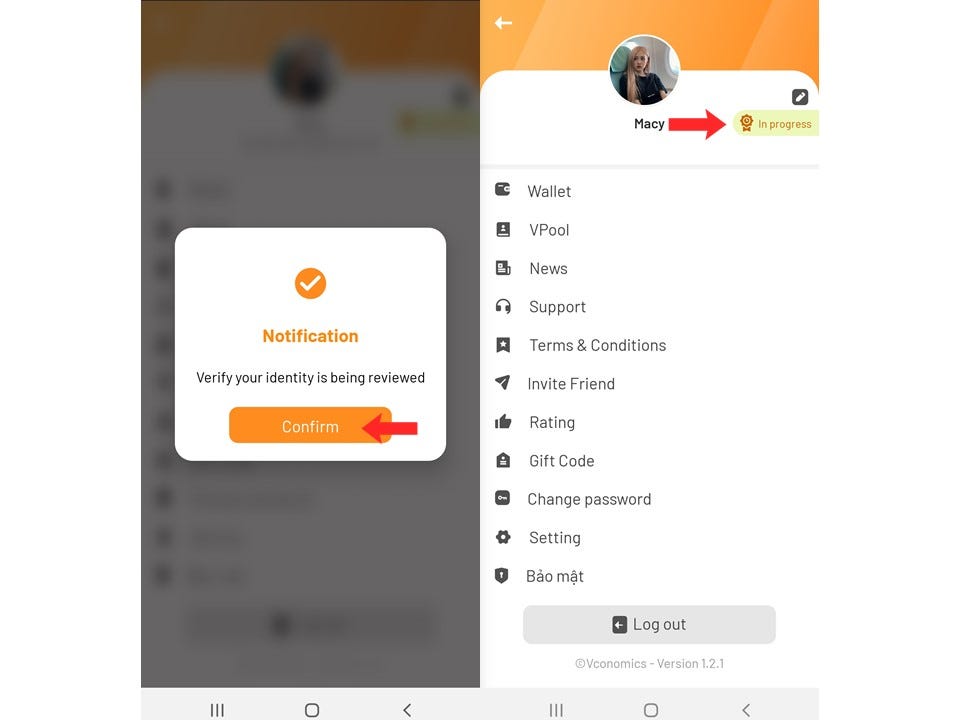
2. Check account verification result
After eKYC, your identity goes through a verification process. The result is then be sent to you via app notification or e-mail registered for Vconomics.
In the case of successful verification, you will receive an on-app notification and an e-mail as follow:
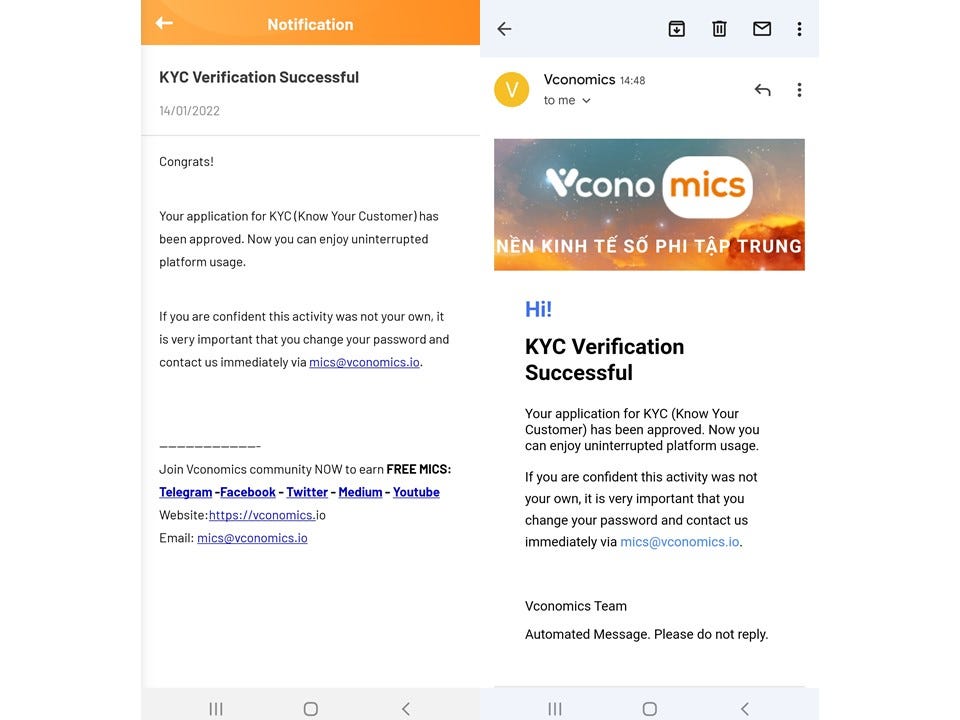
In the case of unsuccessful verification, you will receive an on-app notification and an e-mail with detailed explanation as follow:
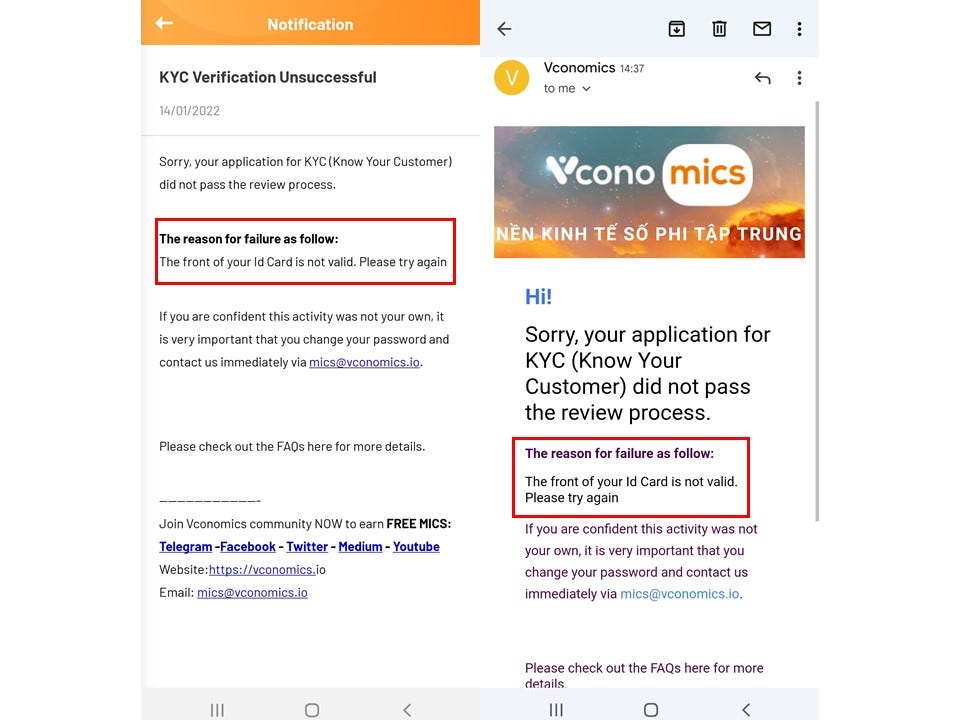
Unsuccessful eKYC is mainly due to these reasons:
- The front side of your ID card is unqualified
- The back side of your ID card is unqualified
- Your passport is unqualified
- User information is already used by another account.
- The verification system cannot recognize your face.
- You have done eKYC 3 times already in one day.
- Your ID card or passport is expired.
Check your notification section or e-mail box and redo the eKYC process to verify your account.
KYC status is also updated in the account information section:
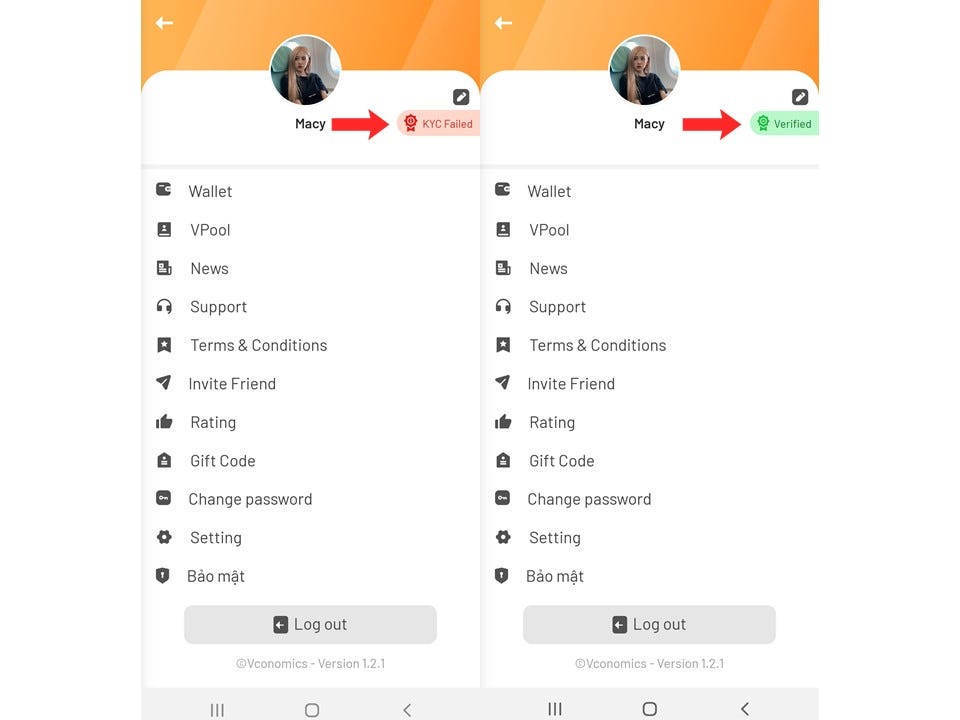
3. Account information update
Step 1: In the account information section, select the pen icon in the top right.
Step 2: Fill in the blanks with your information
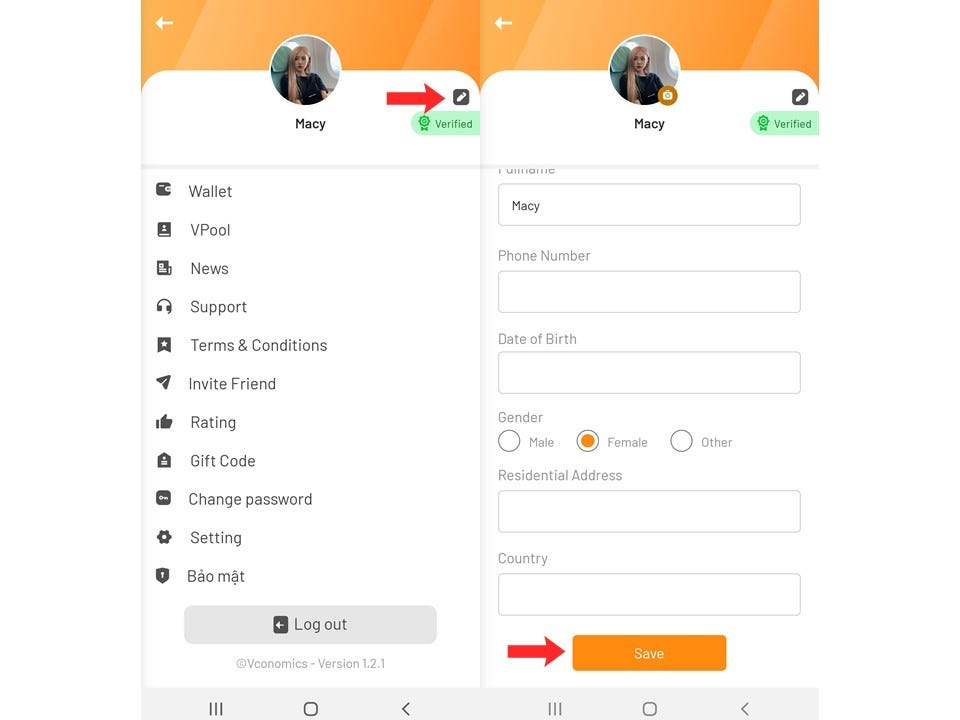
Step 3: Tap “Save” to save your information
Note: After KYC, you can update your profile ONLY ONCE. Carefully check your information before hitting “Confirm”
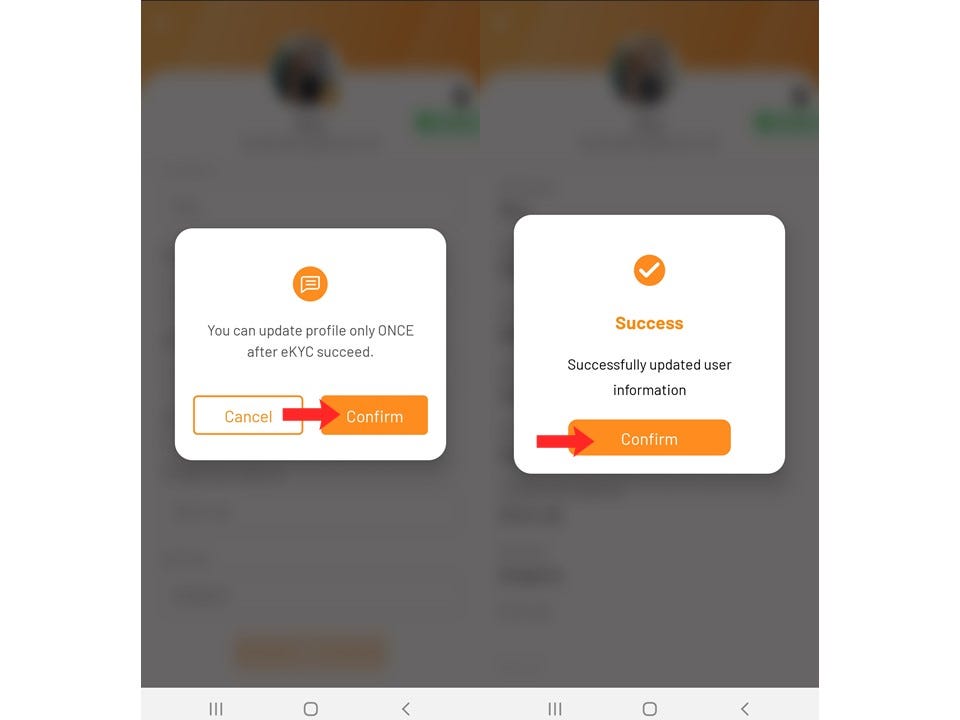
4. Note
For successful KYC, kindly note that when taking pictures of your ID card or passport:
- Align your ID card or passport within the frame.
- Avoid camera shaking and blurring.
- Ensure good lighting.
- Do not cover any part of your ID card or passport.
- Do not leave any mark on your ID card or passport.
- Check the expiration date of your ID card or passport.
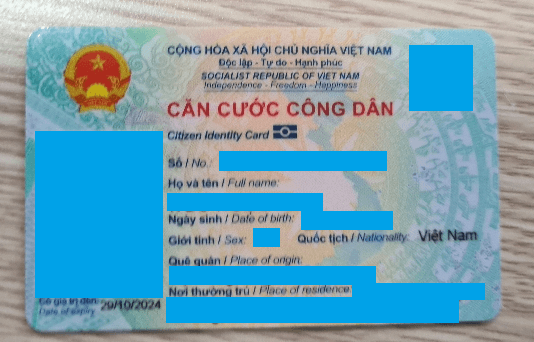
When taking a selfie picture
- Your face should be at the middle of the frame.
- Full body picture is unnecessary.
- Take off your glasses, masks and ensure good lighting.
- Do not allow other people in the frame.
- Do not take a picture of yourself with ID card or passport in one frame.
Within a few simple steps, you can do eKYC on Vconomics. For any question, please contact Vconomics team for support!
Download Vconomics and get FREE MICS !
Join Vconomics channels to get extra FREE MICS
Telegram – Facebook – Twitter – Medium – Tiktok – Instagram – Youtube
Website: https://vconomics.io
Email: [email protected]